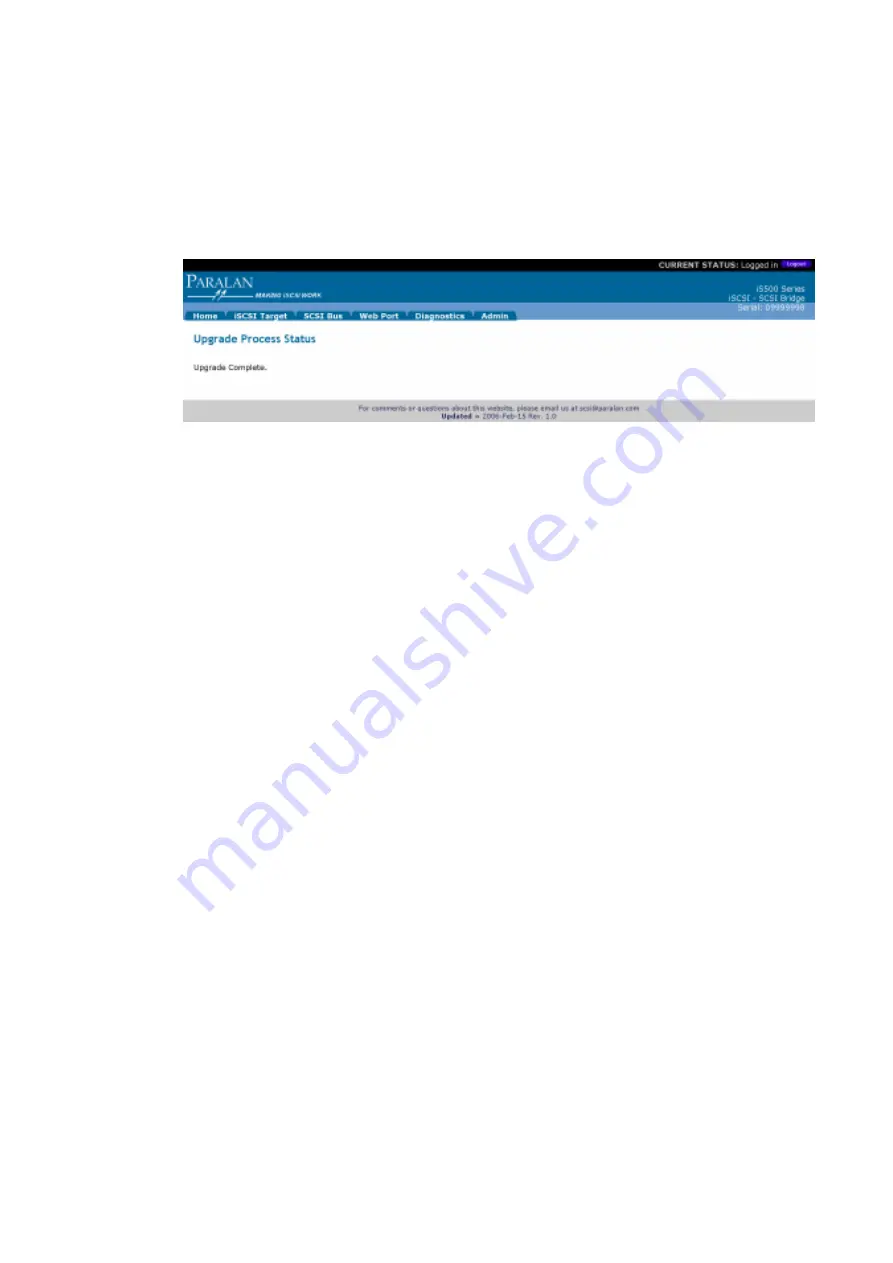
Page 36
5.7.3
Wait until the “Upgrade Complete” message appears and the Status LED
returns to a solid green state before continuing to the next file you wish to
update. If you wish to update an additional file, repeat steps 5.7.1 through
5.7.3.
5.7.4
Once all uploads are complete, reboot the unit via the Diagnostic page or
cycle power on the iSCSI Bridge to activate the new firmware!










































