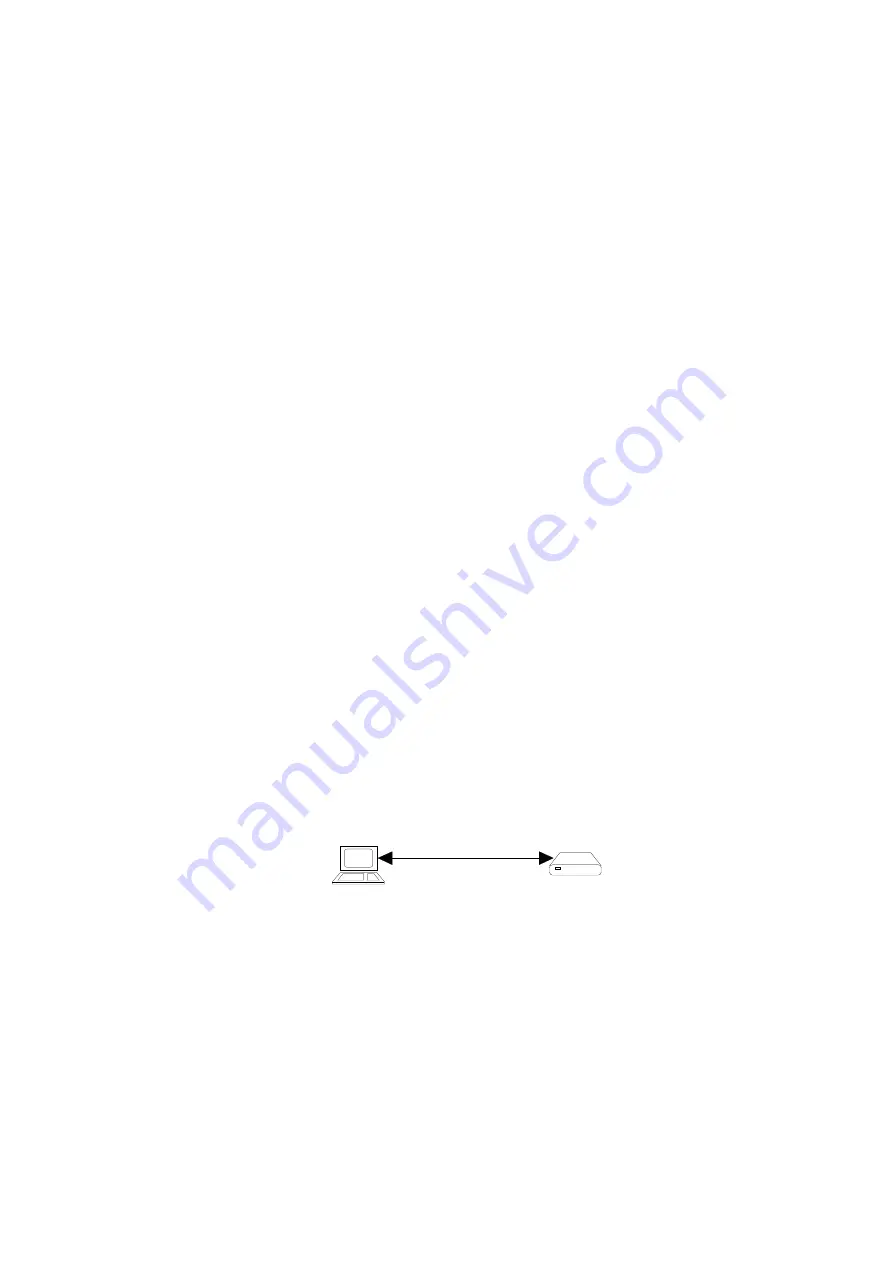
Page 8
1. QUICK INSTALLATION GUIDE
These instructions will get the user up and running quickly using the most basic settings
and topology. This setup assumes that both your management and iSCSI host computer
are running Windows 2000/XP. It also assumes that your iSCSI Host computer will be
running the Microsoft iSCSI initiator.
1.1
Make sure all devices on the SCSI side of the system are powered down, i.e.
iS5xx iSCSI Bridge, SCSI target devices, and SCSI hosts.
1.2
Connect your management computer to the iS5xx iSCSI Bridge’s Gigabit
Ethernet port labeled “iSCSI” (See Figure A).
1.2.1
If your management computer is using a 10/100 Network card you will
need to use a “
crossover
” cable that is CAT 5, CAT 5e, or CAT 6
compliant.
1.2.2
If your management computer is using a GbE (Gigabit Ethernet) Network
card you can use either a straight-through or crossover cable that is CAT
5e or CAT 6 compliant.
1.3
Apply power to the iS5xx iSCSI Bridge. Wait until the “Status” LED (Light
Emitting Diode) on the bridge turns solid green. A solid green on the Status
LED indicates that the unit has fully booted and is ready for Ethernet
communication. If the Status LED does NOT turn green, please refer to
Appendix C section d.
1.4
If you have not already done so, boot your management computer. If you are
using a firewall, ensure that port 4443 is open between your management
computer and the iS5xx iSCSI Bridge.
1.5
Once your management computer is fully booted, make sure that the “Link” LED
on the iS5xx iSCSI Bridge is illuminated. If it is not illuminated, you may be
using an incorrect Ethernet cable. Make sure your configuration agrees with the
cabling requirements of step 1.2.
1.6
Set the management computer’s IP address to 192.168.1.xxx (xxx can be
substituted with any available address except 200) and subnet to 255.255.255.0.
Reboot the management computer, if needed, for settings to take effect.
iS 5x x iS CS I BR IDGE
MAN AGEM EN T C OMP UTE R
10/100 /1000 ET HERN ET
Figure A
1.7
Now that your management computer has rebooted, open your Web browser.
Windows IE (Internet Explorer) 5.5 or higher is recommended.









































