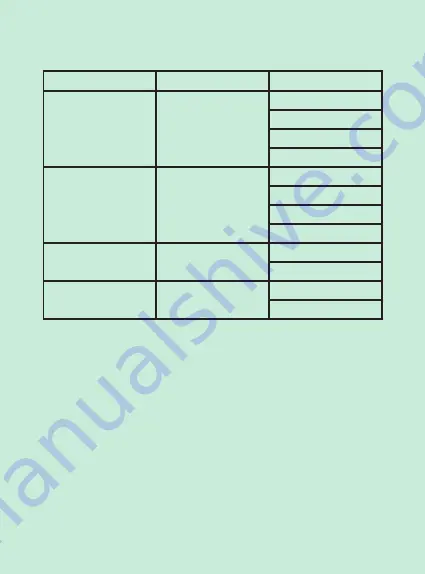
29
Custom I & II
There are two custom submenus - one for each of the custom icons on
the ring.
Example:
To change the settings in Custom I or II, do the following.
In the submenu, three modes are presented:
•
Video
•
Picture Log
The mode is assigned to the ring position by entering and enabling it.
Resolution
Pixels
FPS
720
1280x720
30
60
120
240
1080p
1920x1080
30
60
120
240
4K
3840 x 2160
30
60
2.7K
2720 x 1530
30
60
You can choose between the following resolutions and fps.
Summary of Contents for Vaquita 2nd Gen
Page 1: ...User Manual Paralenz Vaquita 2nd Gen www paralenz com ...
Page 2: ...2 Every Dive Counts ...
Page 3: ...3 Find us on paralenz ...
Page 60: ...60 ...
Page 62: ...Every Dive Counts ...
















































