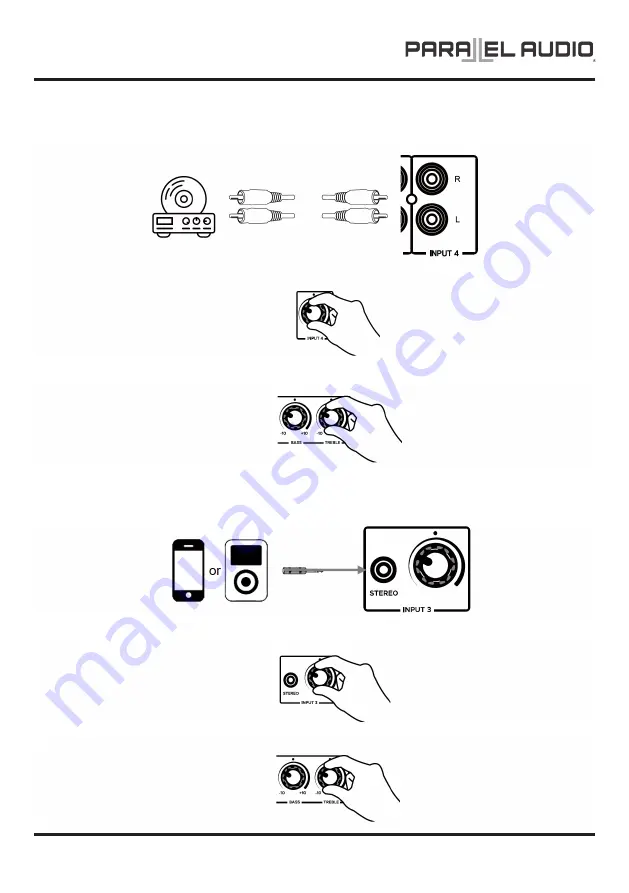
PAGE 6
OPERATION MANUAL V1.0
MA4200
1.
Plug the audio cable with RCA R/L plugs to the
INPUT 4
’s RCA R/L jacks on the rear panel.
Music Audio Input
2.
Turn on the power and then adjust
INPUT 4
volume control on the front panel to a desired level.
3.
Bass and treble tone levels can be adjusted on the front panel.
1.
Plug the audio cable with a 3.5mm phone plug to
INPUT 3
’s 3.5mm stereo jack.
Music Audio Input – MP3 / MP4 / Phone
2.
Turn on the power and then adjust
INPUT 3
volume control on the front panel to a desired level.
3.
Bass and treble tone levels can be adjusted on the front panel.
Summary of Contents for MA4200
Page 1: ......






























