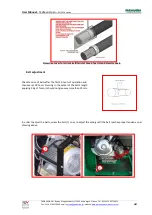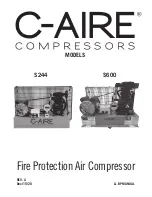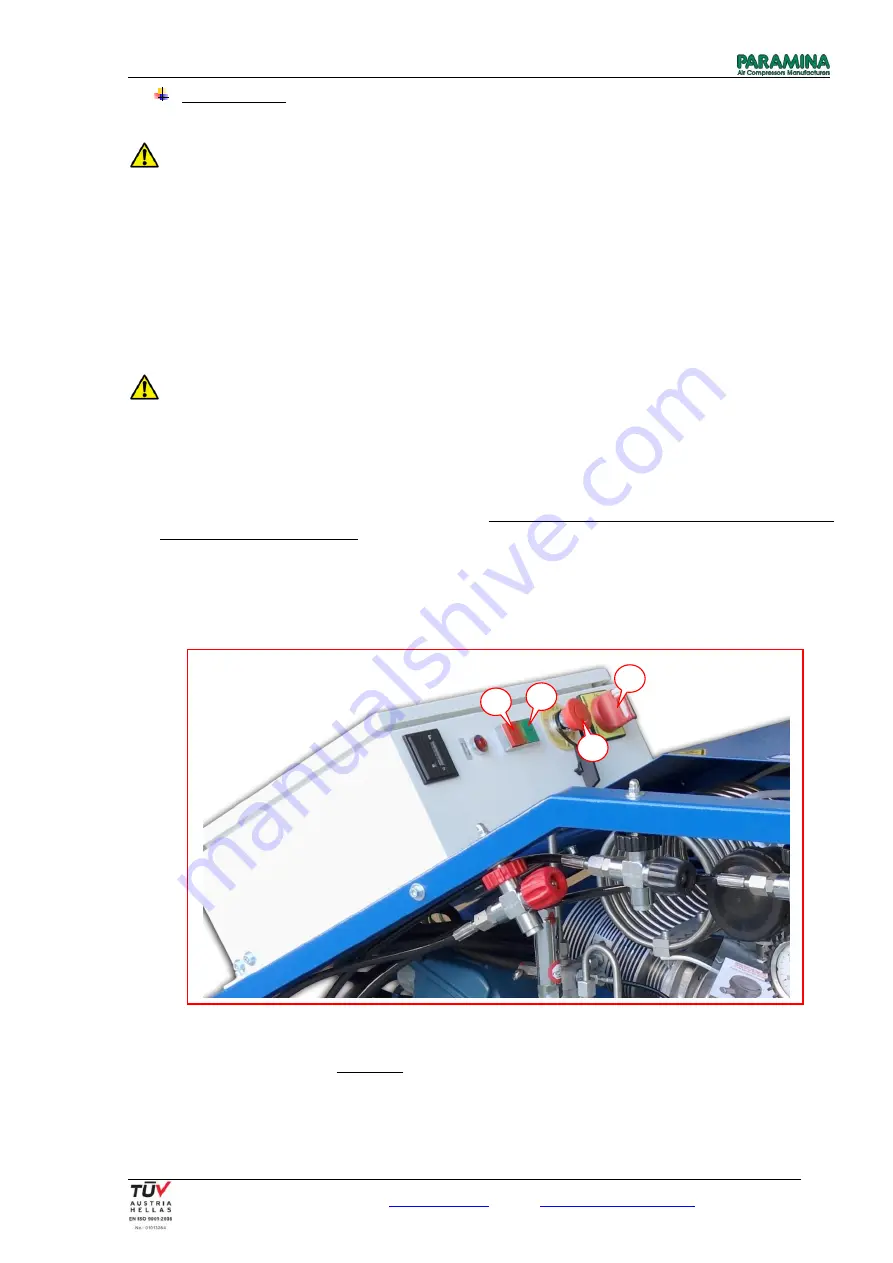
User Manual -
Typhoon Open –
01/2018 edition
.
PARAMINA SA
– Byway Evaggelistrias str. 19300 Aspropirgos, Greece, Tel: 0030 210 5575860-1
Fax: 0030 210 5575868, email:
service@paramina.gr
- website:
www.paramina-compressors.com
11
Electric version
Electrical connections
The electrical connections are to be carried out according to IEC standards and national regulations for safety of
electrical equipment.
Make sure the operating voltage is correct (max. deviation from the specified voltage ± 5%).
Connect the power supply cable to the compressor main switch. See wiring diagram and technical specification for
the power requirement of the compressor.
-
The connection of the earth wire is especially important
.
-
Only qualified electricians are allowed to carry out the electrical connections
.
First start
1.
Turn the main switch to ON position (4).
2.
Press the
Start button (1). [if the electric box is equipped with a reset button and it is enabled, first press the
reset button to disable it and then the start button in order to start the compressor]
3.
Immediately
after switching on the system for the first time, check the direction of the rotation of the motor
using the direction arrow on the unit. If the three-phase motor turns in the wrong direction, the phases are
not connected properly. Shut down unit immediately
by pressing the emergency stop button (3) to make the
compressor stop without delay.
Isolate the power and interchange two of the three phase leads in the switch
box.
Never
change leads at the
motor
terminal board.
3.
When the pressure reaches the desired level
press the stop button (2)
to stop the compressor. In auto-stop
version the compressor stops automatically at the pre-adjusted final pressure.
4.
After finalizing all works,
turn the main switch to OFF position.
- Wrong direction of rotation will damage the compressor unit.
- Check the direction of rotation every time the compressor is connected to the power supply.
2
1
3
4