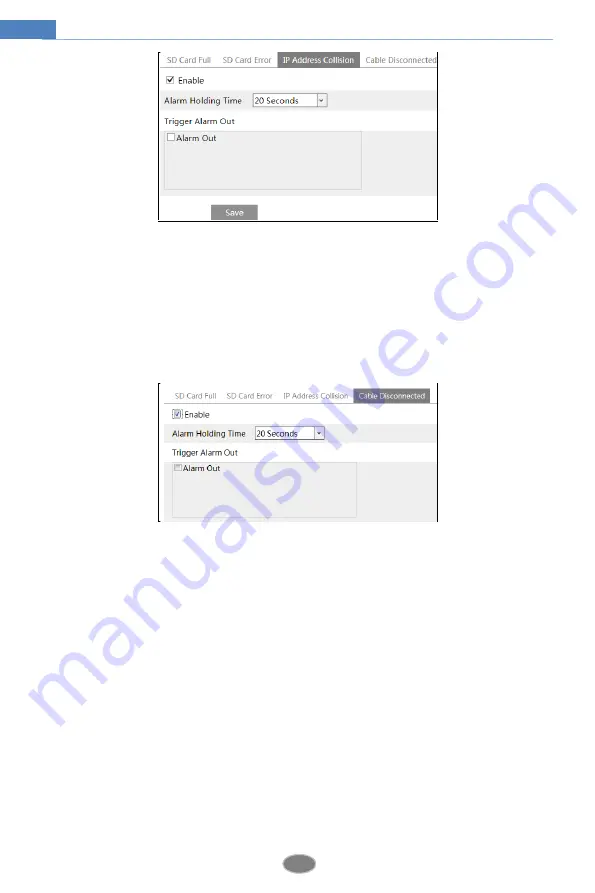
24
Network Camera User Manual
2. Click “Enable” and set the alarm holding time.
3. Trigger alarm out. When the IP address of the camera is in conflict with the IP address of
other devices, the system will trigger the alarm out.
Cable Disconnection
This function is only available for the models with Alarm Out interface.
1. Go to Config
Alarm
Anomaly
Cable Disconnected as shown below.
2. Click “Enable” and set the alarm holding time.
3. Trigger alarm out. When the camera is disconnected, the system will trigger the alarm out.
4.3.3
Alarm In
This function is only available for the models with Alarm In interface.
To set sensor alarm (alarm in):
Go to Config
Alarm
Alarm In interface as shown below.
















































