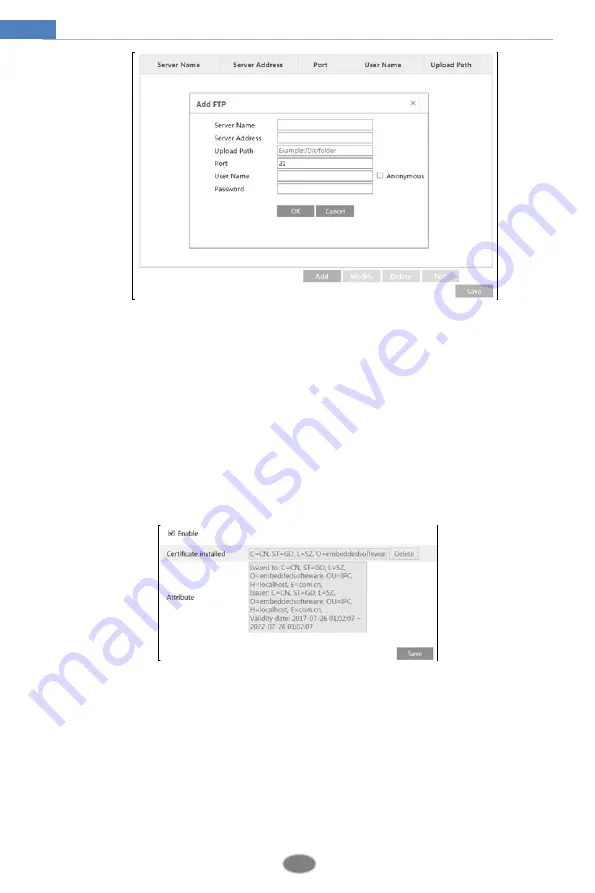
46
Network Camera User Manual
Server Name
: The name of the FTP server.
Server Address
: The IP address or domain name of the FTP.
Upload Path
: The directory where files will be uploaded to.
Port
: The port of the FTP server.
User Name and Password
: The username and password that are used to login to the FTP
server.
4.5.11
HTTPS
HTTPs provides authentication of the web site and protects user privacy.
Go to Config
Network
HTTPS as shown below.
There is a certificate installed by default as shown above. Enable this function and save it.
Then the camera can be accessed by entering https://IP: https port via the web browser (eg.
https://192.168.226.201:443).
A private certificate can be created if users don’t want to use the default one. Click “Delete”
to cancel the default certificate. Then the following interface will be displayed.













































