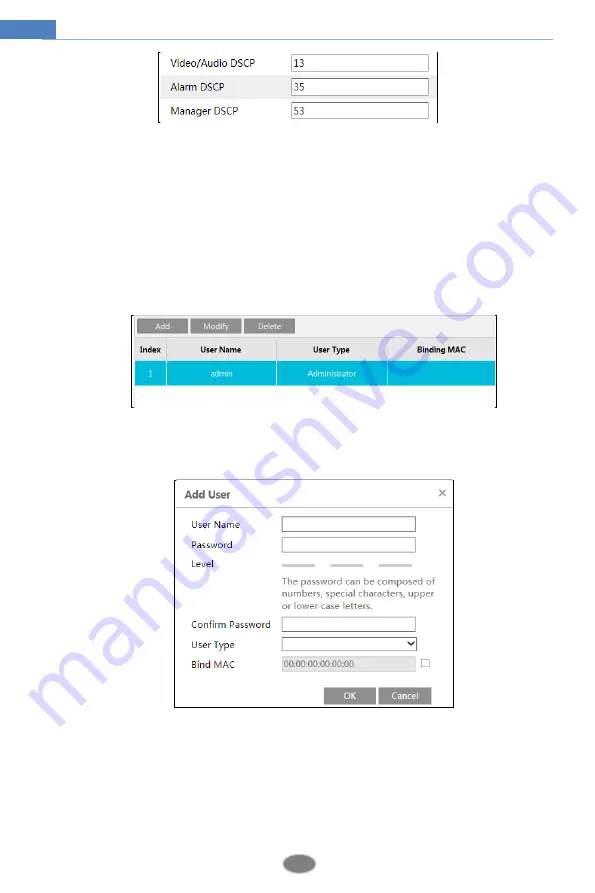
48
Network Camera User Manual
Video/Audio DSCP: The range is from 0 to 63.
Alarm DSCP: The range is from 0 to 63.
Manager DSCP: The range is from 0 to 63.
Generally speaking, the larger the number is, the higher the priority is.
4.6
Security Configuration
4.6.1
User Configuration
Go to Config
Security
User interface as shown below.
Add user:
1. Click the “Add” button to pop up the following textbox.
2. Enter user name in “User Name” textbox.
3. Enter the password in the “Password” and “Confirm Password” textbox. Please set the
password according to the requirement of the password security level (Go to
Config
Security
Security Management
Password Security interface to set the security
level).
4. Choose the user type. Administrator has all permissions. Normal user can only view the













































