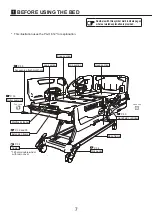INSTRUCTION MANUAL
A6 Series
Electrical Hospital Bed
7B01001000A3
Preface
Thank you for purchasing the A6 Series Bed (“bed”).
This instruction manual describes precautions and how to safely use and operate the bed.
n
To ensure safe and proper use of the bed, be sure to read this instruction manual before use.
n
The safe and correct operating procedures should be explained not only to the patient using the bed
for medical treatment but also to the patient’s attendant.
n
After reading this instruction manual, store it in a place that can be easily accessed for later reference.
Users and/or patients are requested to report information about any serious incident that occurs within the EU to
the regulating authority of the member country of residence.
Serious incident means any incident that directly or indirectly resulted in, may have resulted in, or may result in
any of the following.
• Death of a patient, user, or other person
• Serious temporary or permanent adverse effects on the health of a patient, user, or other person
• Serious public health threat
* An optional mattress is attached in the illustration.
PARAMOUNT BED CO., LTD.
[Revised: November 2021]
Summary of Contents for 7B01001000A3
Page 11: ...Foot end Foot end 10 ...
Page 95: ...94 Memo ...
Page 120: ...Instruction manual edited by Torindo Co Ltd 2021 11 ...