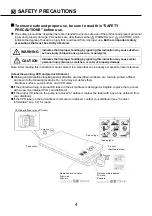BEFORE USE
15
1. Operation panel part names of the pump and how to operate each function
J
The setting of each function of the air mattress (see p. 10) can be changed by pressing an operation
button on the operation panel.
Operation buttons of the pump
There are the following six buttons on the operation panel.
a) Hardness adjustment button plus
b) Hardness adjustment button minus
c) Alternate pressure button
d) Back-raised mode button
e) Max inflate mode button
f) Power button
Each function can be set to ON/OFF or the hardness can be adjusted using each button, and the status is
indicated by the LED.
Furthermore, if sufficient air is not present, the "Status display" lamp is on.
Pre-start operation
Connect the power cable of the pump to the outlet and hold down the power button for two seconds.
The pump starts working and the air cells expand.
Adjust the hardness of the air mattress according to the weight of the user.
Press the + button of the hardness adjustment buttons to increase the hardness and press the - button to
decrease the hardness.
If necessary, press the alternate pressure, back-raised mode, and max inflate mode buttons to set each
function to ON/OFF.
z
It takes 20 minutes to supply air by connecting the power cable of the pump to the outlet and
holding down the power button.
z
Adjust the hardness and set each function to ON/OFF according to the weight and body
shape of the user, or the angles of the back and knee section bases of the bed.
No
te!
Operation Panel Enlarged View
f) Power button
Status display
a),b) Hardness adjustment buttons c) Alternate pressure button
d) Back-raised mode button
e) Max inflate mode button
Summary of Contents for 7F11336300A2
Page 34: ...MEMO 33...
Page 35: ...MEMO 34...
Page 36: ...Original Instruction Manual Made by TorindoCo Ltd 2020 11 AL300429 V1 01...