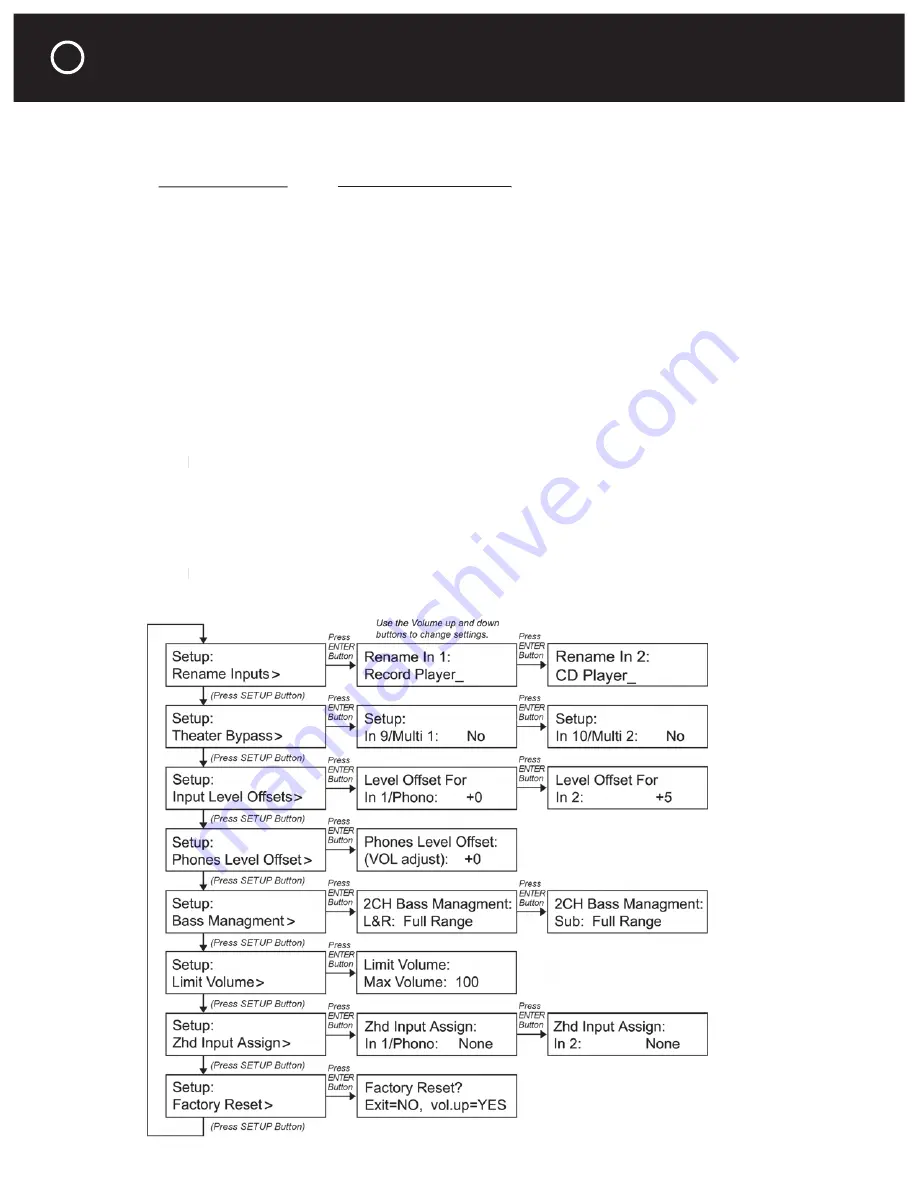
14
MAKING ADJUSTMENTS IN THE SETUP MENU
The P 7 Setup menu gives you access to the following functions:
Menu Function
Application-Purpose
Application-Purpose
•
Rename Inputs
Replace “In 1 – In 10” with customized names.
•
Theater Bypass
Integrate the P 7 into a system with a digital surround receiver.
•
Input Level Offsets
Match the listening level for sources whose output levels differ.
•
Phones Level Offset
Assure a safe volume level for headphone listening.
•
Bass Management
Create a sub out channel and set crossovers for L & R channels.
•
Limit Volume
Add 10 dB to the P 7’s maximum output level.
•
Zhd Input Assign
If you own a Parasound Zhd HDMI selector.
•
Factory Reset
Erase all your Setup menu selections and restore factory defaults.
Please read the full descriptions in the following pages to determine which functions/features are
of interest to you.
Note:
If you plan to use the P 7 as a conventional stereo preamplifi er with full range (“large”)
Note:
Note:
front speakers, you may not need to make any adjustments in the Setup menu.
USING THE SETUP MENU
Enter the Setup menu by pressing the Setup button on your remote control.
Note:
Neither the Setup menu or any of these adjustments can be accessed from the front panel
Note:
Note:
of the P 7. The remote control is required to make any adjustments in the Setup menu.













































