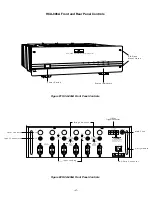-5-
Introduction
Congratulations on your purchase of this precision audio component and thank you for your selection of
Parasound. Please take a few moments to read these instructions so that you may fully understand the
capabilities of your new Parasound power amplifier.
Unpacking Your Amplifier
Carefully unpack your amplifier and remove all the enclosed accessories. Be sure to inspect the unit for
any possible shipping damage. If you see any, contact your Parasound Dealer immediately. Save all the
packing material in case you need to ship the amplifier for repair. Before you proceed, find the serial
number located on the rear panel of your amplifier and record it here for reference:
Serial #____________________
Date of Purchase____________________
Installing and Rack Mounting Your Amplifier
Place your amplifier away from heat sources such as air ducts and radiators. Always mount the amplifier
horizontally and make sure that your cabinet or shelf can support its weight. It is best to provide a
separate shelf for your amplifier rather that stacking it directly above or below your other components.
Both the HCA-806A occupies three rack spaces (5 1/4") in a standard 19 inch equipment rack. Be sure
to use heavy duty mounting bolts to and nylon shoulder washers on both sides of the faceplate to avoid
scratching the amplifier’s front panel and to help prevent ground loops.
Contact Middle Atlantic Products at (201) 839-1011 to obtain any rack mounting hardware you may
need. When rack mounting equipment, have someone help support the unit while you bolt the
component to the rack rails.
Ventilation Requirements for Your Amplifier
To insure safe and reliable operation, it is very important that the amplifier has plenty of ventilation to
prevent overheating and automatic shut down from its thermal protection circuitry. Please observe the
following ventilation guidelines when installing your amplifier in a cabinet or other enclosed area:
1) If you are not using a fan, allow at least six inches on each side and above the amplifier, and do not
close off the front with a cabinet door or panel.
2) If you are enclosing the amplifier within an equipment cabinet, use a fan to draw in cool air and
exhaust warm air. Two vent holes are required: one for intake and one for exhaust.
3) Do not place the amplifier on carpeting that will obstruct the air flow into the bottom of the amplifier
chassis and heatsinks.
4) Avoid stacking components. If you do stack components, you must use a fan to circulate the warm air
that will quickly become trapped between them when they are powered on.