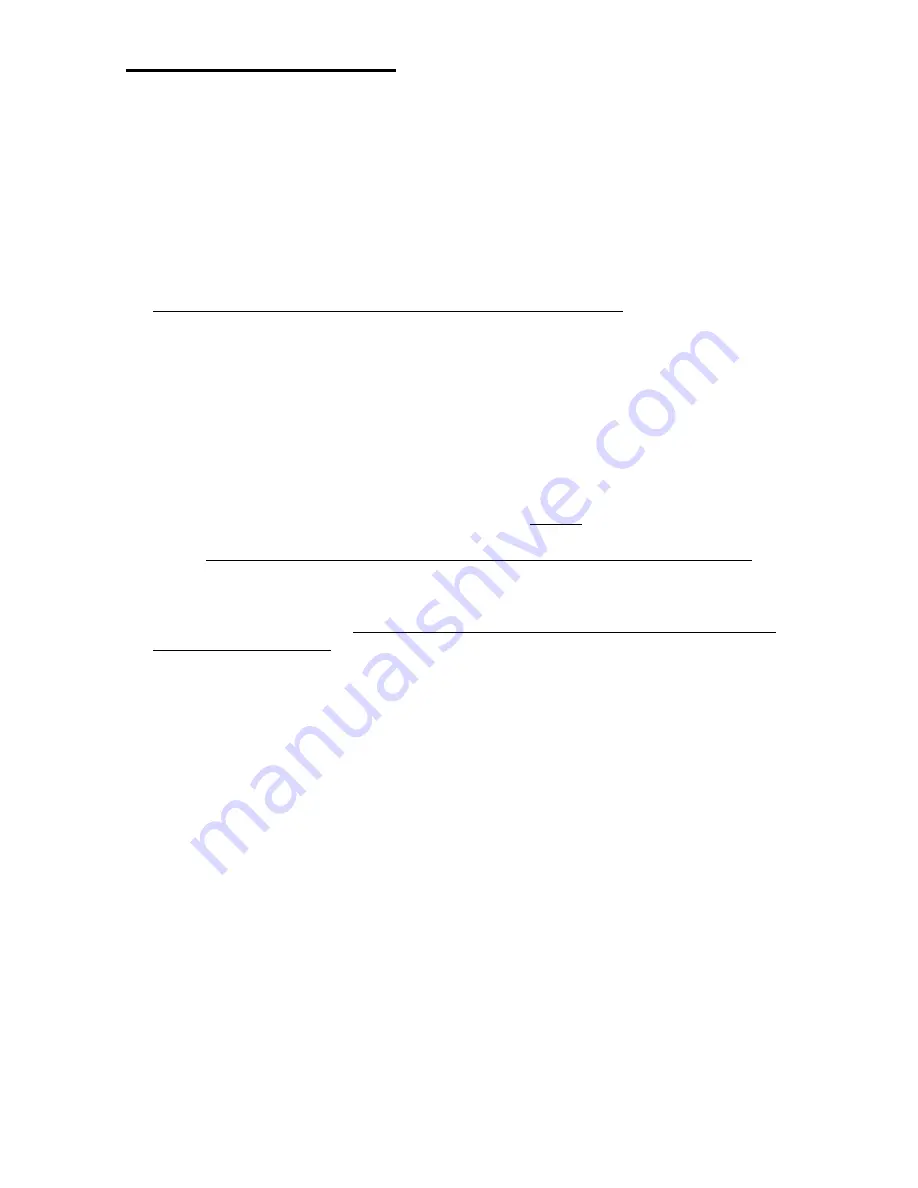
6
Other Connections
Video Out Jack for MP3 Info
This output is for the sole purpose of viewing MP3 file information such as the track title or
number. You can connect the Video Out jack to the composite video input of any standard TV.
This video output is at 480i resolution and NTSC only. Use the MP3 cursor and Enter buttons
on the remote to navigate folders and MP3 files saved on a CD-R or USB flash drive. Please
note that only the first 8-10 characters of the MP3 name will be displayed on the TV.
USB Input for MP3
This input is for a USB flash drive which contains MP3 music files copied from your PC or Mac.
This jack is not for connecting directly to the USB jack on a PC or Mac.
As soon as you connect a flash drive to the USB input the Zcd will start playing the first MP3 file.
If you have a TV connected to your Zcd via the Video Out jack you will be able to view the MP3
menu to select a specific song. Without a TV you can use the Zcd track Skip buttons to select
the next or the previous song. If you press the Random button on the remote, the MP3 files will
be played in a random order. Included with your Zcd is a USB extension cord to make installing
and removing a flash drive easier.
Note:
The Zcd will not stream music directly from your PC or Mac.
Line In Stereo jack
This is a stereo 3.5mm input jack. You can connect any
variable
line-level audio source to this
jack using the included 3.5mm stereo cable. Variable means the source has its own volume
control.
The Zcd will output the source connected to this jack when the Zcd is powered off.
In a
basic system where your Zcd is connected directly to your power amp, without a preamp, this
jack enables you to connect a second analog source such as a portable MP3 player or smart
phone. The volume up and down buttons for the Zcd will not affect the volume level of the
device plugged into this jack.
Please note that the device connected to this jack must have its
own built-in volume control
(any portable MP3 player or smart-phone will have a volume
control).
Note: If you connect a device that does not have its own volume control the sound will be
very loud and could damage your speakers and your relationship with your neighbors!
IR Control
In Jack:
Your Zcd is compatible with most infrared repeater systems for remote control
operation from another room or when the Zcd is installed in a cabinet where its remote handset
signals cannot reach its front panel remote control sensor. The IR control Input connector is a
standard mono 1/8” (3.5 mm) “mini” jack. The center conductor (plug tip) is for “+” and the outer
conductor (plug sleeve) is for “
-
“. Your Authorized Parasound dealer or custom installer can
recommend a compatible IR repeater system.
Loop Jack:
A Loop out jack is provided as a convenience so you may pass along or
“daisy-chain” the incoming IR repeater signal to another remote-controlled component.


































