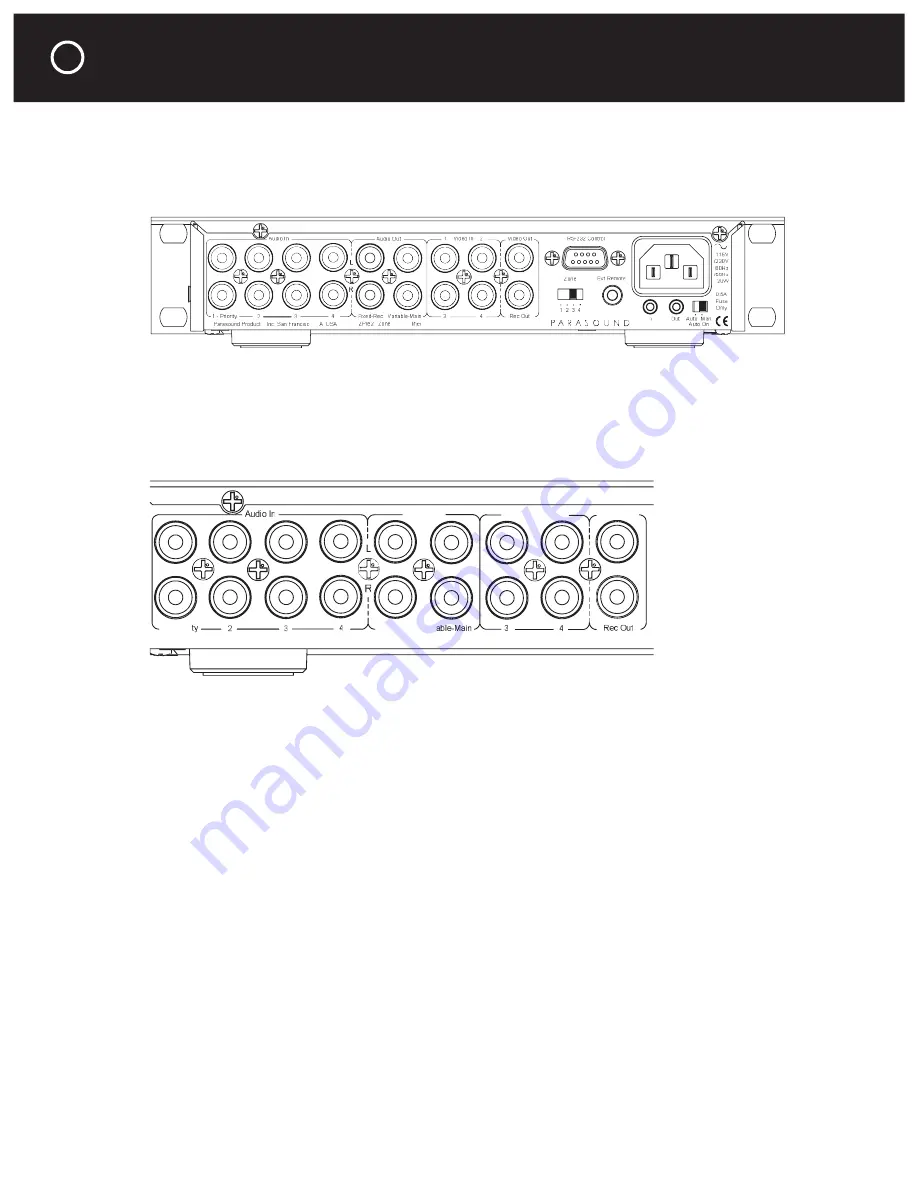
REAR PANEL CONNECTIONS AND CONTROLS
Connection Precautions
Disconnect the AC cord before making or changing any input, output or trigger wire connections.
Make sure there is no strain or tension on any wires that could cause them to pull loose.
AC Voltage Selector On Bottom
s,
o, C
Preamp
12V Trigger
Audio In Jacks
The Zpre2 has input jacks for up to four audio sources. These are identical line level inputs,
however the In 1-Priority jacks have a special automatic select function which will affect which
source you decide to connect to them. See
Remote Control, Priority Input Switching
to help
you make this decision.
AC Voltage Selector On Bottom
Parasound Products, Inc. San Francisco, CA USA
ZPre2 Zone Preamplifier
1 - Priori
Fixed-Rec Vari
Audio Out
1 Video In 2
Video Out
Video In Jacks
The Zpre2 has input jacks to accommodate up to four composite video sources. The video
inputs correspond to the same numbered audio input and are switched at the same time.
Audio Out Jacks
Main - Variable Out
jacks connect to your power amplifier. Their output level is controlled by
the Zpre2 volume control.
Fixed – Rec Out
jacks feed a recorder or system controller for which a fixed output level is prefer-
able. The signal at the Fixed - Rec output jacks does not vary as the volume control is adjusted.
Video Output Jacks
The
Video Out
jack feeds your TV or video monitor.
The
Rec Out
jack feeds your video recorder. In fact, these jacks carry the same video signal and
you may certainly use the Rec Out jack to connect a second video display.
4
Summary of Contents for Zpre2
Page 1: ......
Page 15: ...NOTES Notes 13 ...


































