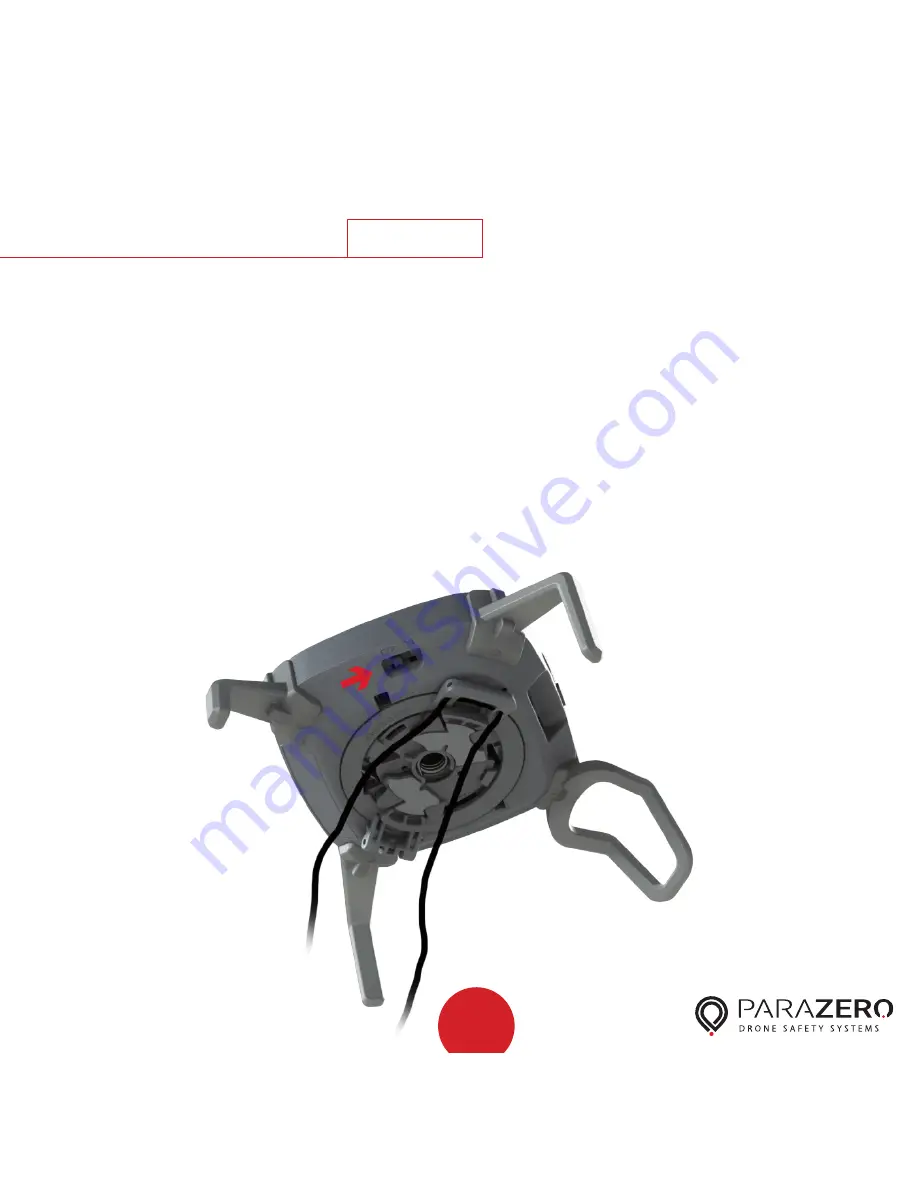
System Operation
21
Step
To activate the system, verify that the system is on a level
surface and turn the power switch to the ON position.
If it is already ON, turn it OFF and then ON again.
A starting sequence initiates, and the LED turns green and
then yellow for about 20 seconds.
If the yellow LED is flashing, then the system is not on a
level surface. After the system is on and ready in Standby
mode, a blue LED appears.
3
















































