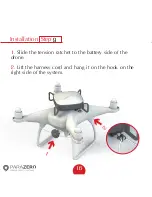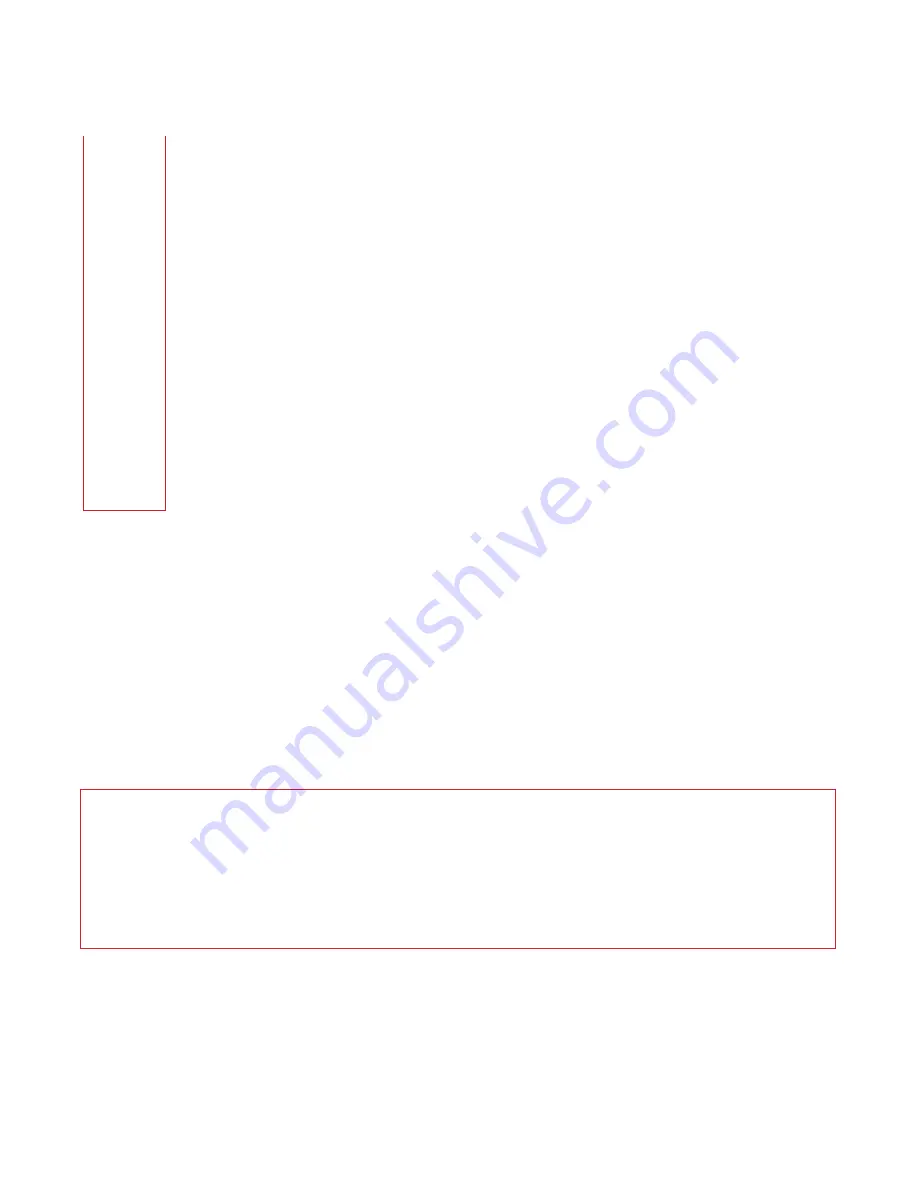
General Safety Instructions
System Package
Installation
Ports & Switc hes
System Operation
System Removal
Deployment
Repacking
System Status and Troubleshooting
Other Specifications
Compliance Information
ASTM Add-on Installation
4
6
7
20
21
26
31
32
45
46
47
48
Table of Content
s
Important Notice
Copyright
©
2019 ParaZero Drone Safety Systems. All rights reserved.
This document and the information contained herein are proprietary and
commercially confidential to ParaZero Ltd. Any use, disclosure, reproduction or
copy by any method of this document or parts thereof is not allowed, except by
the prior written authorization of ParaZero, and then only to the extent authorized.
Summary of Contents for SafeAir Phantom
Page 1: ...Phantom Parachute Manual ASTM Version ...
Page 9: ...9 Step Installation Remove the sticker cover from the placement stamp 3 ...
Page 15: ...15 Step Installation Match plugs to sockets 8 ...
Page 20: ...20 Ports Switches LED USB C port System button Power switch ASTM port ...
Page 27: ...27 Step System Removal Unhook the cord from the metal hook 2 ...
Page 28: ...28 Step System Removal 3 Remove the system from the drone ...
Page 29: ...29 Step System Removal 4 Release the cord from the drone ...
Page 55: ...Installation 55 Step 6 Connect the RC cable to the receiver s predefined RC channel socket ...