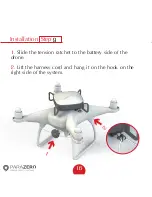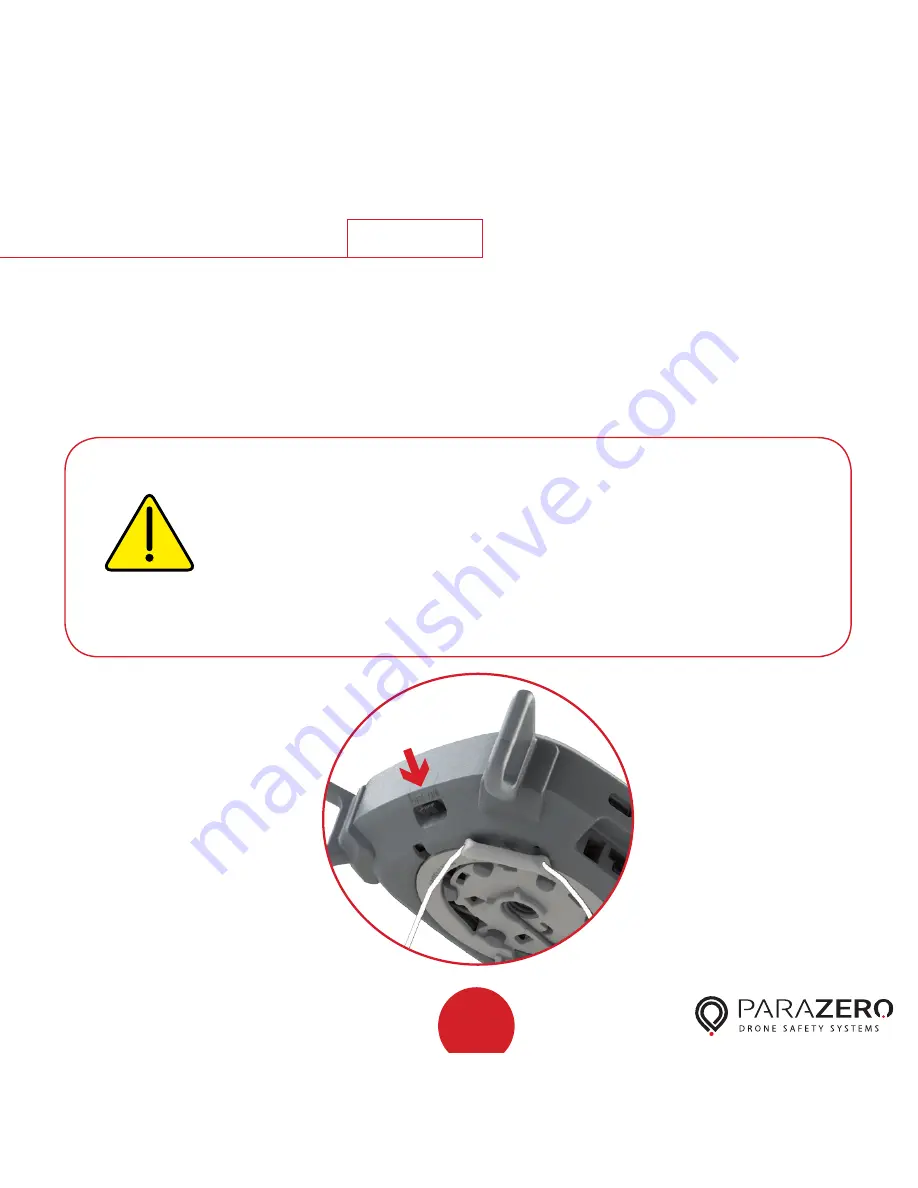
System Operation
25
Step
After landing, the system autonomously disarms and the
LED turns blue. Turn off the rotors and switch the power
switch to the OFF position before moving the drone.
5
Warning
As a precaution, always turn the system off
before moving it. Failure to do so could
initiate system deployment.
Inspect your system. Verify that the system is
not damaged and that the rotor stoppers
are intact.
Summary of Contents for SafeAir Phantom
Page 1: ...Phantom Parachute Manual ASTM Version ...
Page 9: ...9 Step Installation Remove the sticker cover from the placement stamp 3 ...
Page 15: ...15 Step Installation Match plugs to sockets 8 ...
Page 20: ...20 Ports Switches LED USB C port System button Power switch ASTM port ...
Page 27: ...27 Step System Removal Unhook the cord from the metal hook 2 ...
Page 28: ...28 Step System Removal 3 Remove the system from the drone ...
Page 29: ...29 Step System Removal 4 Release the cord from the drone ...
Page 55: ...Installation 55 Step 6 Connect the RC cable to the receiver s predefined RC channel socket ...