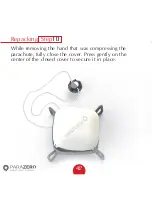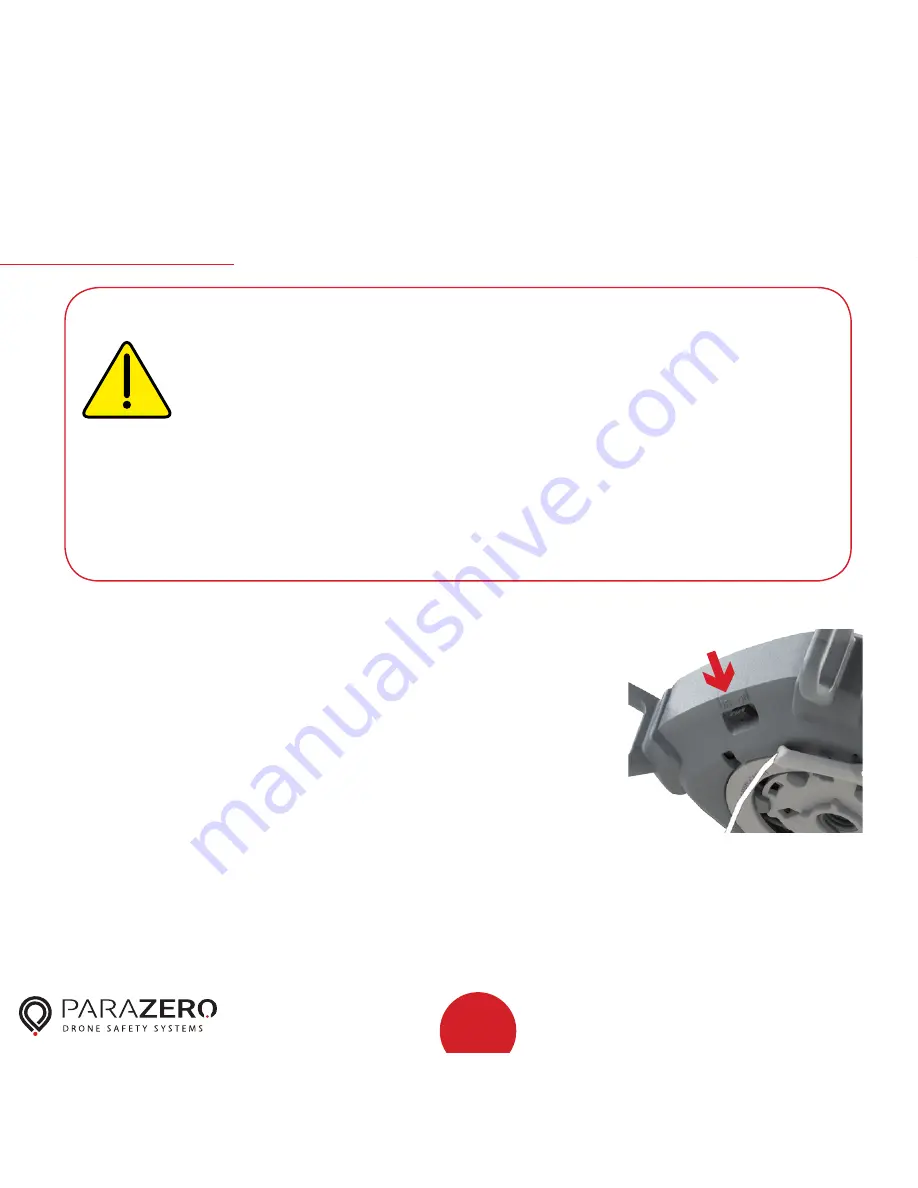
32
After the system has deployed, make
sure to turn the power switch to the OFF
position. Inspect your system to make
sure that the parachute is not damaged,
that rotor stoppers are intact and that the
general condition is good. Ensure that you
have all the parts listed in Step 1, and then
follow the steps described in this chapter.
Important – The SafeAir Phantom System withstands
significant force during deployment. Systems that have been
deployed five times must not be repacked and reused, and
should be replaced.
Repacking
Caution
For professional SafeAir Phantom Systems that
comply with ASTM F3322-18 and are intended
for flight over people, parachutes must be packed
and repacked by ParaZero (or by an entity that
has been certified by ParaZero). For shipping
instructions to ParaZero, contact the retailer from
which you purchased the system or email ParaZero
Support at support@parazero.com.
Summary of Contents for SafeAir Phantom
Page 1: ...Phantom Parachute Manual ASTM Version ...
Page 9: ...9 Step Installation Remove the sticker cover from the placement stamp 3 ...
Page 15: ...15 Step Installation Match plugs to sockets 8 ...
Page 20: ...20 Ports Switches LED USB C port System button Power switch ASTM port ...
Page 27: ...27 Step System Removal Unhook the cord from the metal hook 2 ...
Page 28: ...28 Step System Removal 3 Remove the system from the drone ...
Page 29: ...29 Step System Removal 4 Release the cord from the drone ...
Page 55: ...Installation 55 Step 6 Connect the RC cable to the receiver s predefined RC channel socket ...