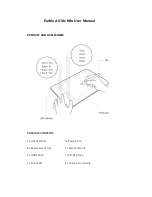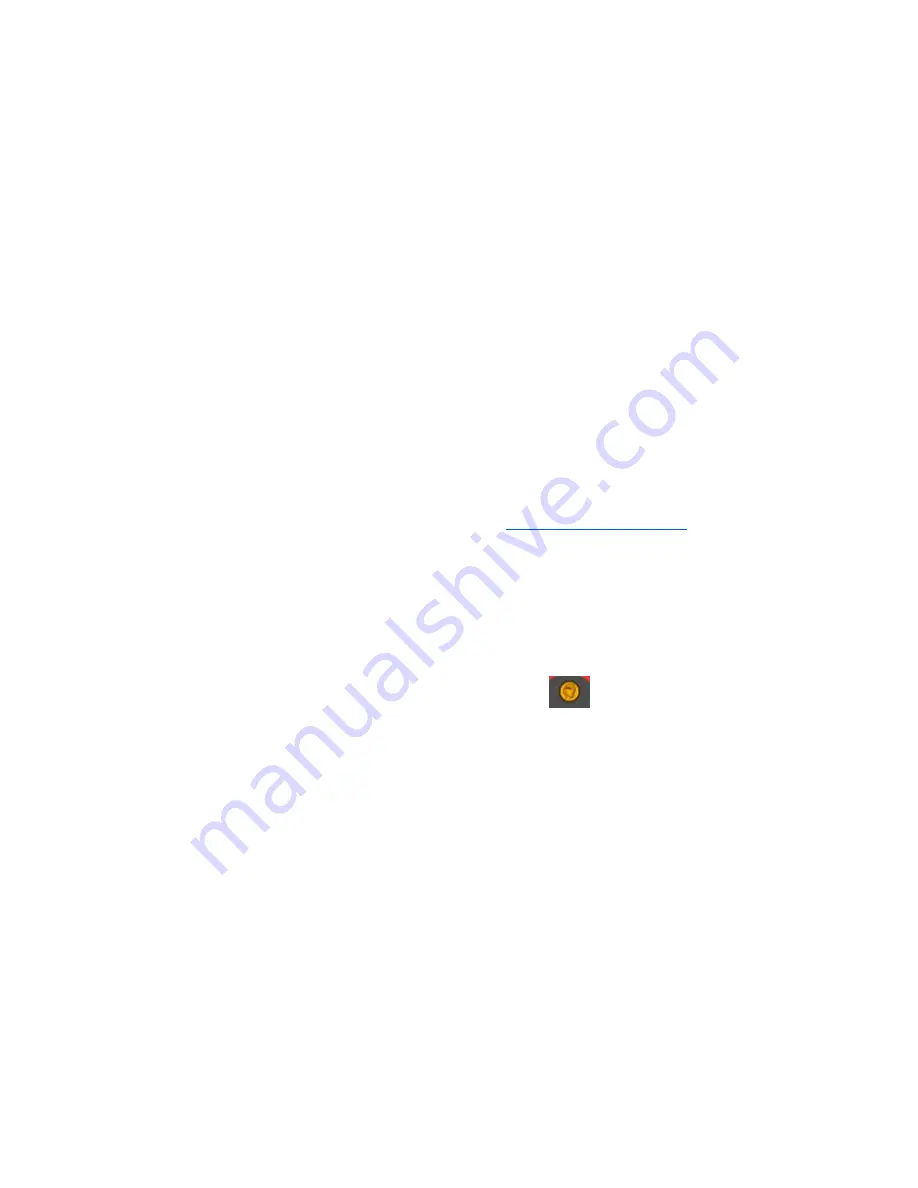
DRIVER INSTALLATION
Warm Tips
:
Please uninstall and completely remove any driver of other graphic tablet before
installing Parblo Island A610s driver.
Please temporarily disable any antivirus software and firewall.
Please make sure you are installing the drivers as administrator.
STEP1:
Connect USB cable to computer and Parblo A610s
STEP2:
Insert the disk into the CD drive and copy the driver to your computer, or
download the latest driver from Parblo website:
www.parblo.com/support
or
Parblo User Group (Facebook).
STEP3:
Unzip and install the diver by instructions.
STEP4:
Restart your computer after installation.
STEP5:
When the taskbar of the computer shows sign (
), it means the driver
program is installed successfully and the tablet can be used.
Note:
If the computer doesn’t show the installation menu automatically, please
double-click to run the dish and run “setup exe” file and continue
installation step by step.
TABLET SETTING
There are two ways to open the tablet setting panel: