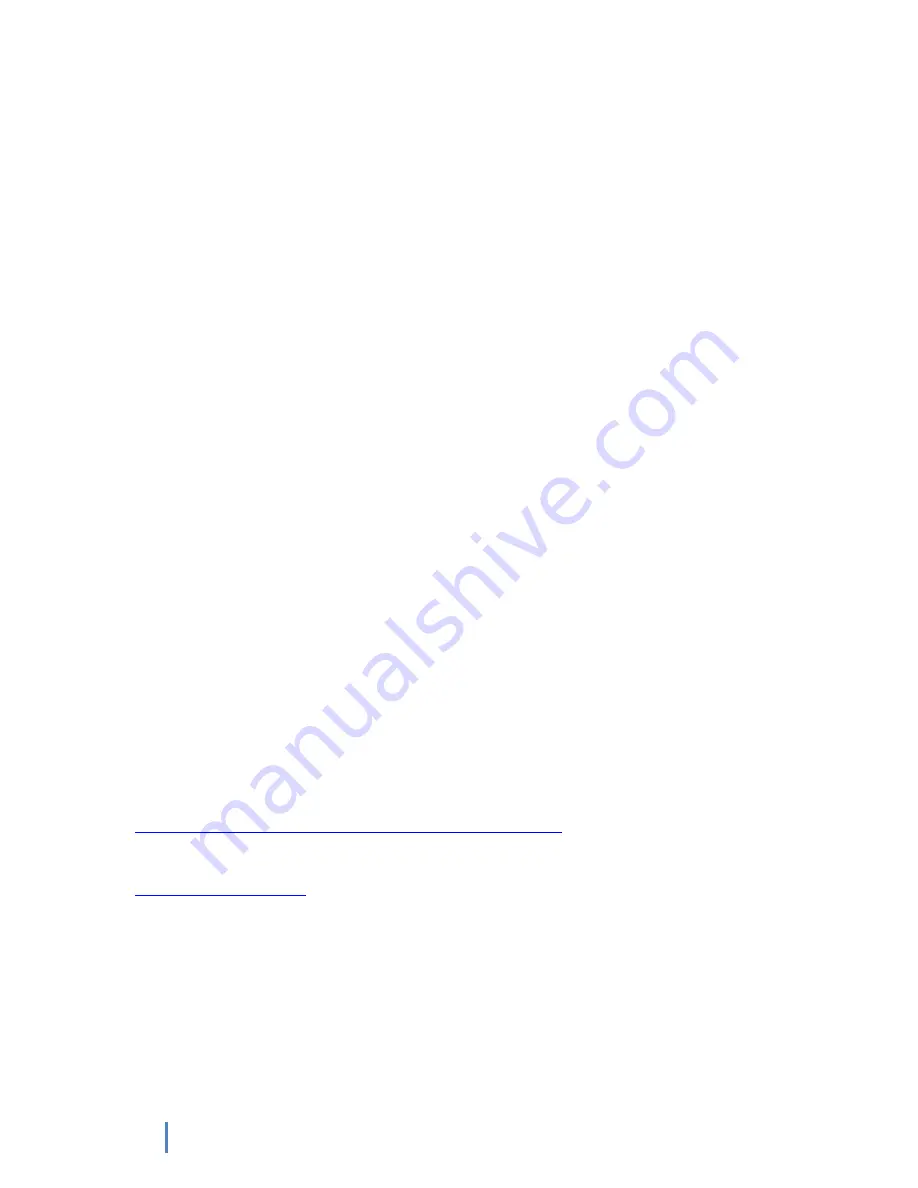
!
!
!
!
2)
ParkeFlyer)Flyer9x))–))The)Manual))–))parkeflyer.com)
!
Introduction)
!
er9X!is!an!alternative!firmware!for!the!Turnigy/Eurgle/FlySky/iMax!9!channel!“TH9x”!
radio!transmitter.!The!TH9x!is!fantastic!hardware,!but!it!ships!from!the!factory!with!
firmware!that!seriously!limits!the!radios!potential.!What’s!firmware?!Firmware!is!the!
software!that!runs!on!the!TH9x!hardware!and!makes!all!aspects!of!the!transmitter!
function.!
The!firmware!that!ships!with!the!TH9x!is!buggy,!ugly,!limited!in!functionality!and!
produces!a!highly!annoying!BEEP!every!time!you!push!a!button.!
Fortunately,!a!group!of!likeYminded!programmers!discovered!how!to!write!their!own!
firmware!for!the!TH9x.!er9x!is!one!of!several!firmware!projects!for!the!TH9x!radio.!
With!er9x!the!TH9x!becomes!an!extremely!capable!transmitter!that!rivals!the!
capabilities!of!radios!costing!$1,000!or!more.!
!
&
About&this&Manual&
!
This!is!a!quick!start!guide!to!orient!to!your!radio.!We!cover!basic!setup!as!well!as!the!
ParkeFlyer.com!Model!Examples!we’ve!preYprogrammed!for!your!controller.!This!
manual!is!useful!for!the!ParkeFlyer!Flyer9x!or!any!other!9x!radio!running!the!er9x!
software.!
!
If!you!want!to!dive!in!and!start!configuring!a!model!immediately!go!to!the!Examples!
Section:!!
!
Content!excerpts!were!taken!from!the!er9x!manual.!The!full!er9X!manual!is!located!
here:!!
http://9xforums.com/wiki/index.php/Er9x_user_guide
!
!
Updates!to!this!manual!and!ParkeFlyer!Video!Guides!are!located!here:!
http://parkeflyer.com!
!
!
&





































