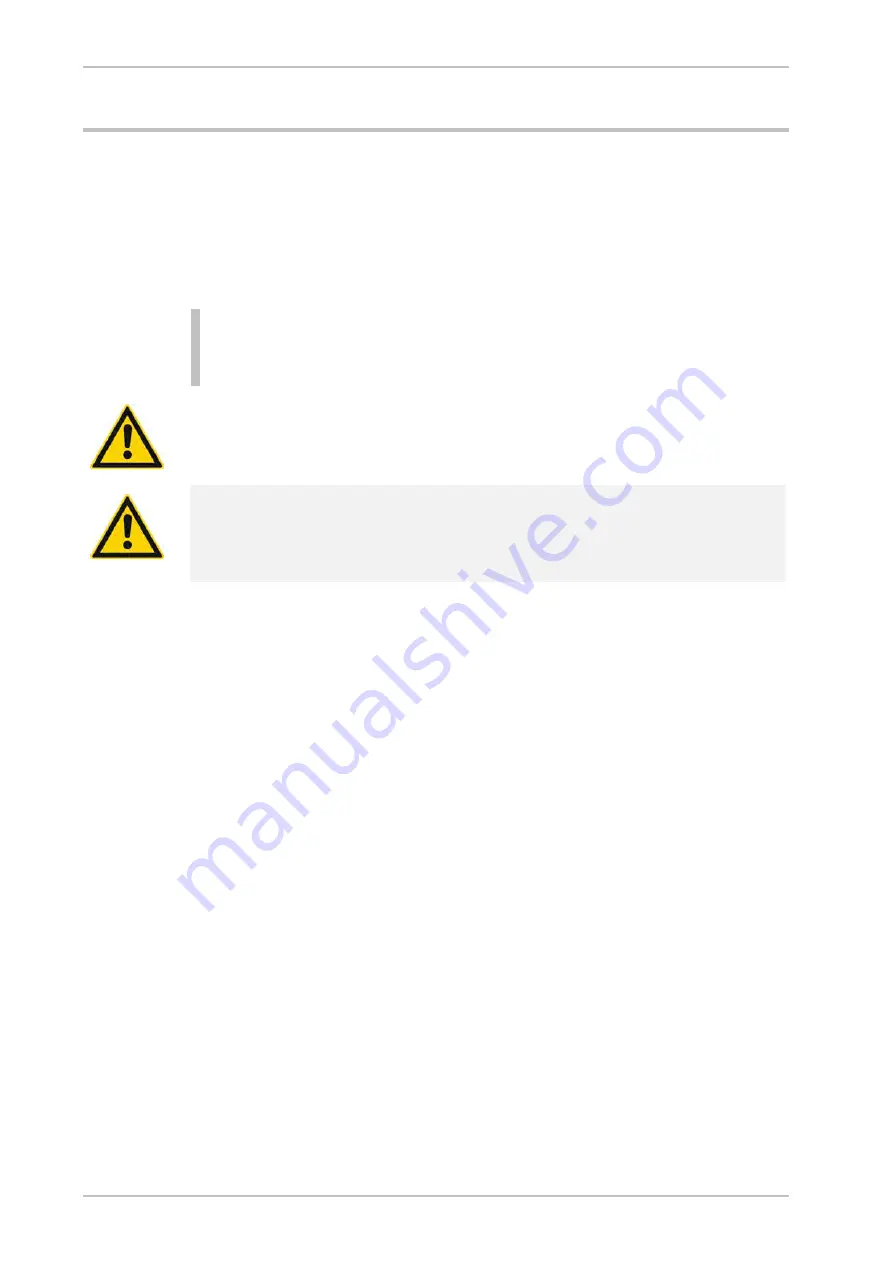
About these operating instructions
8
HDK-MT350_EN_04
About these operating instructions
These operating instructions contain basic information on the safe use of the
dryer.
Characters and symbols used
► Work steps that you have to carry out in the sequence stated are marked by
black triangles.
Lists are marked by a small box.
Note:
These notes provide you with hints and information on the safe and
efficient handling of machines and devices.
Warning!
These safety notes warn against damage to property and help you to
avoid such damage.
Danger!
These danger notes with a grey background warn against personal injury
and/or danger to life and limb; danger notes help you to avoid serious or
life-threatening situations for yourself and/or third parties.
Target group of these operating instructions
These operating instructions are intended for all persons working on and using
the dryer. We assume that all such persons are specialist personnel, e.g. fitters
or electricians.
Operating instructions: handling
These operating instructions must be continuously available at the site where the
dryer is used. We recommend to prepare a copy and to keep the same in a safe
and freely accessible place next to the dryer. Keep the original document in a
safe place.









































