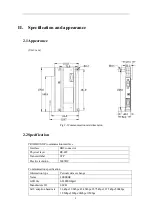12
6.1 System configuration
First system device should be connected correctly, then set the parameters of drive.
The parameters setting are as below:
F200=3 or 4, F201=3 or 4, F203=10, F900=1, F901=2, F903=0, F904=6.
6.2 New project
Open “SIMATIC Manager”, the page is as below:
Fig 6-1
Select File-> New Project Wizard, and click “Next”, as shown in Fig 6-2
Fig 6-2