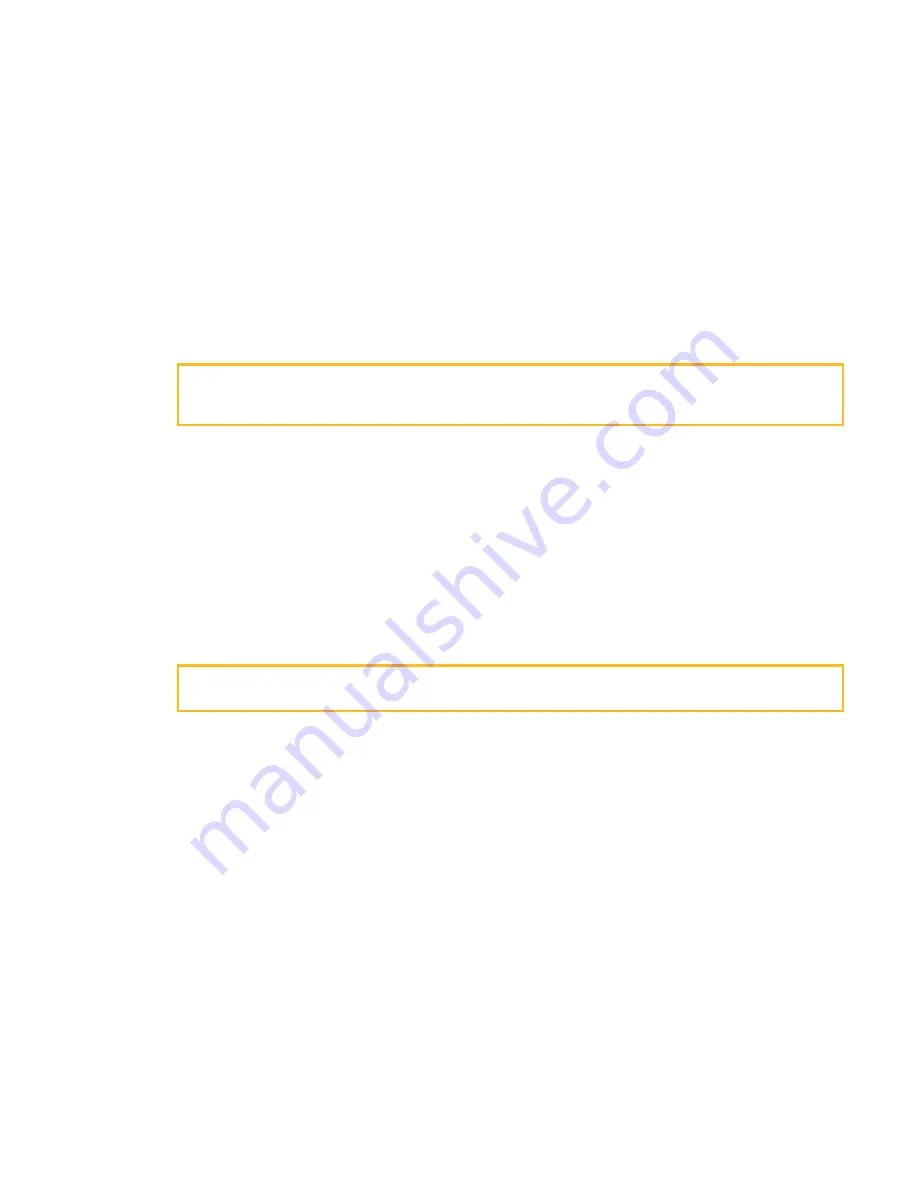
4-2
Calibration and Start-Up
DC590+ DRV Series DC Digital Drive
Check Motor
WARNING
Disconnect or isolate motor connections from the controller before performing any megger insulation, or high
voltage tests on the motor windings.
After wiring and installing the DC590+ DRV Digital drive, make these motor checks
before
applying power.
•
Check and record motor nameplate information for future reference.
•
Verify that the motor wiring agrees with the motor installation drawings, if available. Be sure to check the motor field wiring. Some motors
have two winding fields that require a series or parallel connection depending on the supply and torque requirements.
•
Use an ohmmeter to check insulation and continuity on the motor's armature and field. Use the following as a guide for measuring continuity
and resistance through the armature and field:
Armature resistance < 1
ohm
(about 3
ohms
for motors rated under 10 HP).
Field resistance = Motor nameplate field voltage ÷ Motor nameplate field current
Insulation checks help ensure that there are no shorts in the motor. Use an ohmmeter set to its highest setting and measure the resistance between each
conductor and ground. All readings should be greater than 10 M ohms. If available, use a megger to check for insulation faults in the motor armature
and field windings.
Check Supply
WARNING
Measure and verify the power supply to the drive before applying power to the input of the drive.
1.
Measure each leg of the three-phase power supply to ensure they are within ±10% of motor supply requirements. The controller has multiple
ratings. Check whether the supply is suitable to attain the maximum desired armature voltage. Generally, the maximum armature voltage for a
three-phase DC drive is 110% of the AC supply voltage. A 240 VDC armature motor requires a 230 VAC supply; 500 VDC motor needs a 480
VAC supply. Consult the factory for other ratings.
2.
If a frequency meter is available, measure the incoming line frequency. The frequency should be within the acceptable range of 40 to 70 Hz.
3.
Verify that the auxiliary supply voltage is correct at 120 VAC.
a.
Frame 1 and 2 DRVs require external auxiliary supplies connected to terminals L and N. These drives may include an optional internal
control transformer. For them, ensure the transformer taps are set for the supply voltage.
b.
Frame 3 and larger DRVs include an internal control transformer. For these drives, ensure the transformer taps are set for the supply voltage.
Summary of Contents for 590+ DRV
Page 1: ...590 DRV Frame 1 2 3 4 5 6 7 HA470388U003 Issue 2 Product Manual...
Page 2: ......
Page 14: ......
Page 16: ...DC590 DRV DC Digital Drive...
Page 20: ...DC590 DRV Series DC Digital Drive...
Page 38: ...DC590 DRV Series DC Digital Drive...
Page 126: ...3 88 Installing the Drive DC590 DRV Series DC Digital Drive...
Page 128: ...DC590 DRV Series DC Digital Drive...
Page 158: ...DC590 DRV Series DC Digital Drive...
Page 166: ...5 8 Control Loops DC590 DRV Series DC Digital Drive...
Page 168: ...DC590 DRV Series DC Digital Drive...
Page 194: ...DC590 DRV Series DC Digital Drive...
Page 226: ...DC590 DRV Series DC Digital Drive...
Page 244: ...DC590 DRV Series DC Digital Drive...
Page 274: ...A 30 Serial Communications DC590 DRV Series DC Digital Drive...
Page 276: ...DC590 DRV Series DC Digital Drive...
Page 292: ...B 16 Certification DC590 DRV Series DC Digital Drive...
Page 294: ...DC590 DRV Series DC Digital Drive...
Page 330: ...C 36 Parameter Specification Tables DC590 DRV Series DC Digital Drive...
Page 348: ......
Page 368: ...D 20 Programming DC590 DRV Series DC Digital Drive Functional Description...
Page 496: ...D 148 Programming DC590 DRV Series DC Digital Drive Programming Block Diagram Sheet 1...
Page 497: ...Programming D 149 DC590 DRV Series DC Digital Drive Programming Block Diagram Sheet 2...
Page 498: ...D 150 Programming DC590 DRV Series DC Digital Drive Programming Block Diagram Sheet 3...
Page 499: ...Programming D 151 DC590 DRV Series DC Digital Drive Programming Block Diagram Sheet 4...
Page 504: ...D 156 Programming DC590 DRV Series DC Digital Drive...
Page 506: ...DC590 DRV Series DC Digital Drive...
Page 543: ......
















































