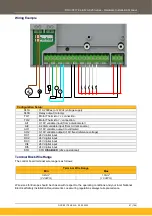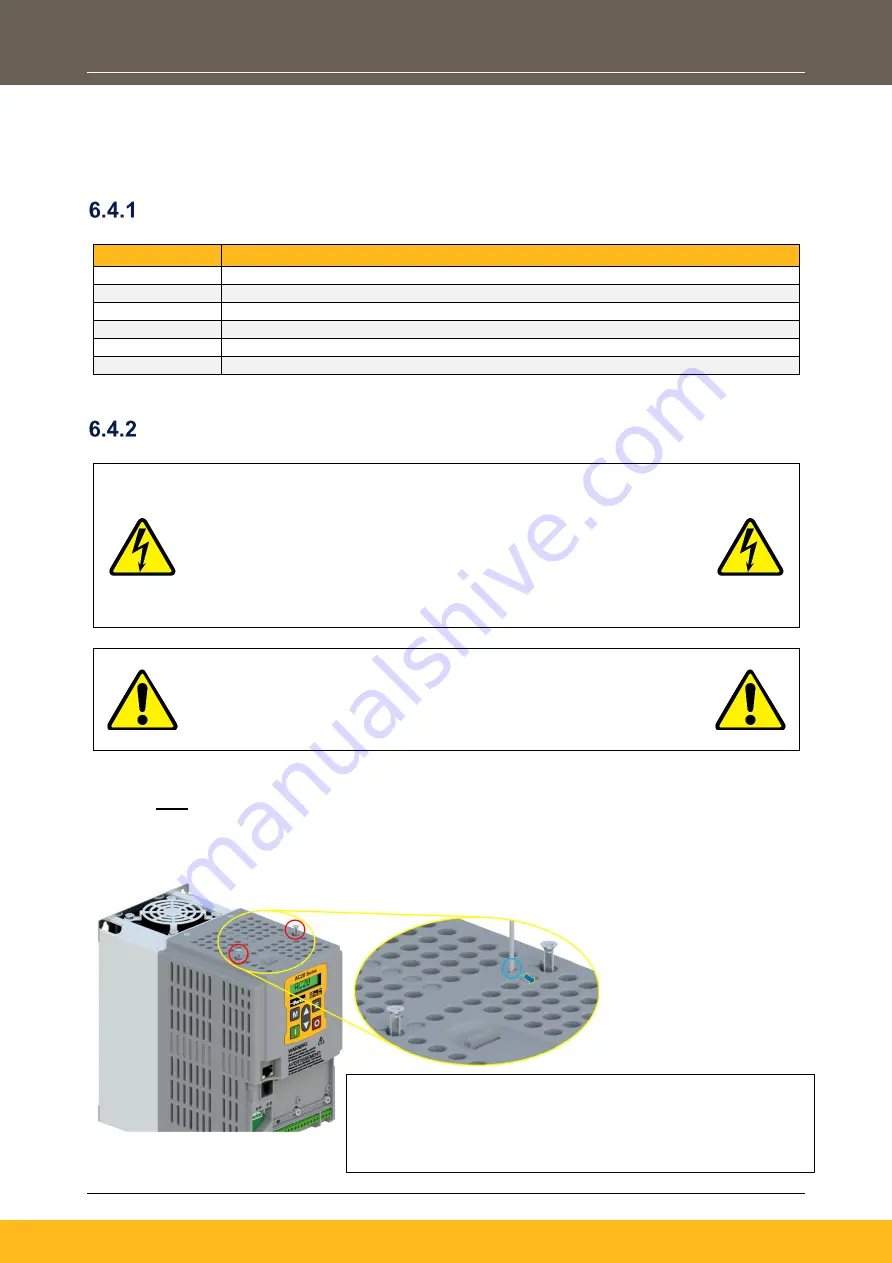
DOC-0017-04-EN: AC20 Series - Hardware Installation Manual
50 (154)
DOC-0017-04-EN-A 22.03.2023
6.4 Communication Interface Option Cards
Communication Interface Option Cards are available to customers, providing a wider range of product
compatible communication interfaces to end applications.
Order Codes
Order Code
Description
2003-CB-00
CANopen communication interface option card
2003-EC-00
EtherCAT communication interface option card
2003-IP-00
Ethernet IP communication interface option card
2003-PB-00
Profibus DP-V1 communication interface option card
2003-PN-00
Profinet IO communication interface option card
2003-RS-00
RS485 Modbus RTU communication interface option card
Installation
DANGER!
RISK OF ELECTRIC SHOCK
Terminal covers, main covers, and cover fixings must remain in place
while the drive is energised.
These should only ever be removed once the supply to the unit and/or
system has been disconnected, and the residual energy in the DC link
capacitors has been discharged.
CAUTION!
ESD SENSITIVE EQUIPMENT
Take ESD precautions when handling the Communication Interface
Option Cards to avoid any risk of damaging the equipment.
The Communication Interface Option Cards are intended to be customer installed.
Note: Do NOT install the Comms Option with power applied to the product, as damage may occur.
Frames 2 – 5:
On the Frames 2 – 5, the control module housing will need to be removed prior to option card installation.
1. Use a T9 TORX driver to partially unscrew the two 3x12
countersunk fixings along the top of the product.
2. Insert a flat head screwdriver into the moulding features and
lever the control module housing away from the power stack.