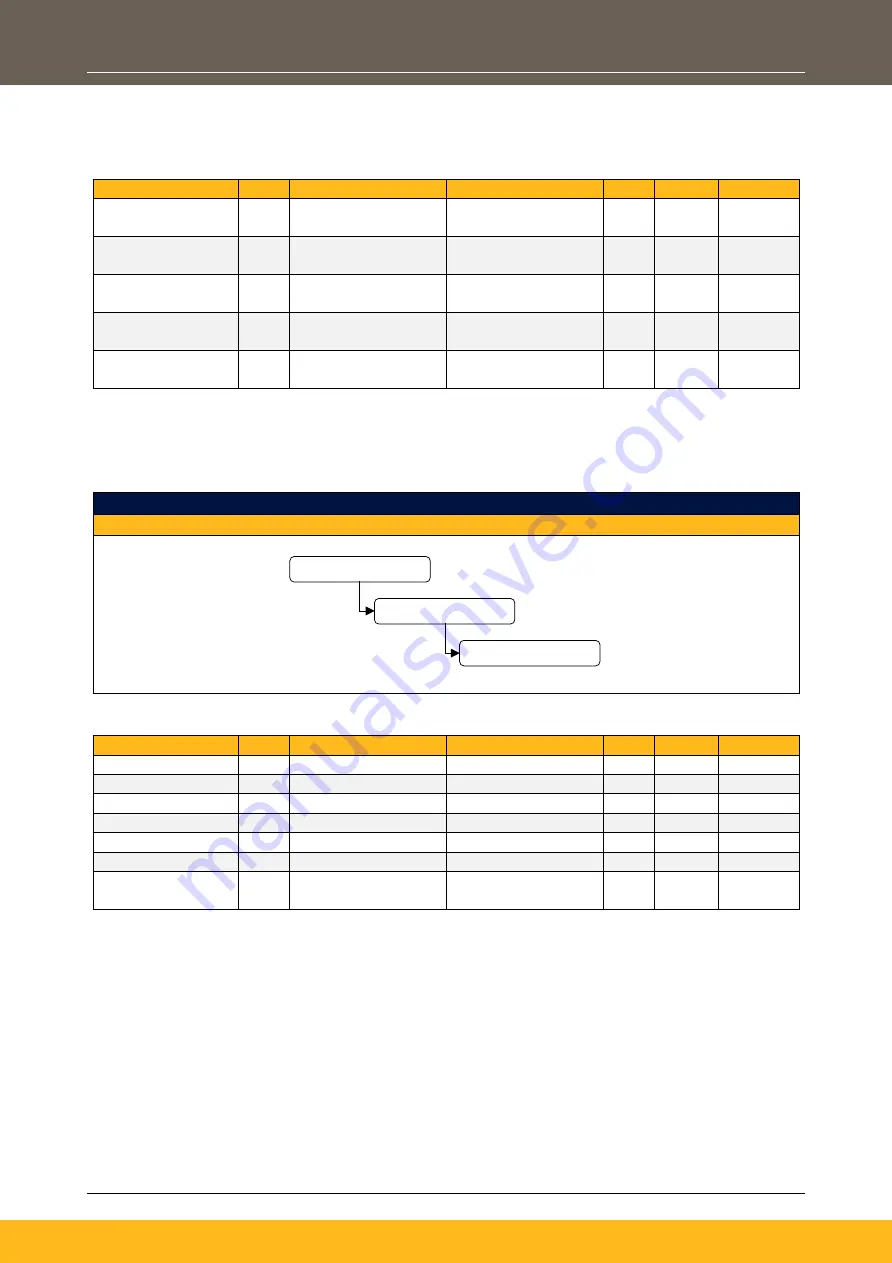
DOC-0017-04-EN: AC20 Series - Hardware Installation Manual
DOC-0017-04-EN-A 22.03.2023
91 (154)
Note: The parameters displayed in this list will vary depending on what settings have been selected
i.e., ‘Motor Type’ & ‘Control Strategy’ parameters.
- Enter values as required (‘key’ parameters listed below only):
Parameter Name
No. Default Value
Range
Units
Type
Writable
Thermistor Type
0892 0: PTC
0: PTC
1: NTC
ENUM
ALWAYS
Motor Type
0030 0: Induction Motor
0: Induction motor
1: PMAC Motor
ENUM STOPPED
Control Strategy
0031 0: Volts-Hertz Control
0: Volts-Hertz Control
1: Vector Control
ENUM STOPPED
Control Type
0032 0: Sensorless
0: Sensorless
1: Encoder Feedback
ENUM STOPPED
Encoder Feedback
0033 0: SLOT1
0: SLOT1
1: SLOT2
ENUM STOPPED
2. Motor Nameplate Settings:
a) Induction Motor
To enter the ’
Motor Nameplate
’ information for an Induction Motor:
- Navigate to the ‘
Motor Nameplate
’ sub-menu:
Motor Nameplate Level Menu Overview
Onboard Keypad Display / 6901 Remote Keypad Display
- Enter values as required:
Parameter Name
No. Default Value
Range
Units
Type
Writable
Base Frequency
0224 50
1 to 1000
Hz
REAL
STOPPED
Base Voltage
0223 400.00
1 to 1000
V
REAL
STOPPED
Nameplate Speed
0226 1450
0 to 100000
rpm
REAL
STOPPED
Motor Power
0227 0.75
0 to 3000
kW
REAL
STOPPED
Power Factor
0228 0.71
0 to 1
REAL
STOPPED
Rated Current
0222 1.56
0.05 to 10000.0
A
REAL
STOPPED
IM Wiring
0182 0: FALSE
0: FALSE
1: TRUE
BOOL STOPPED
Note: Setting ‘IM Wiring’ to ‘TRUE’ electronically swaps phases V & W - inverting motor direction.
Setup
Motor Control
Motor Nameplate















































