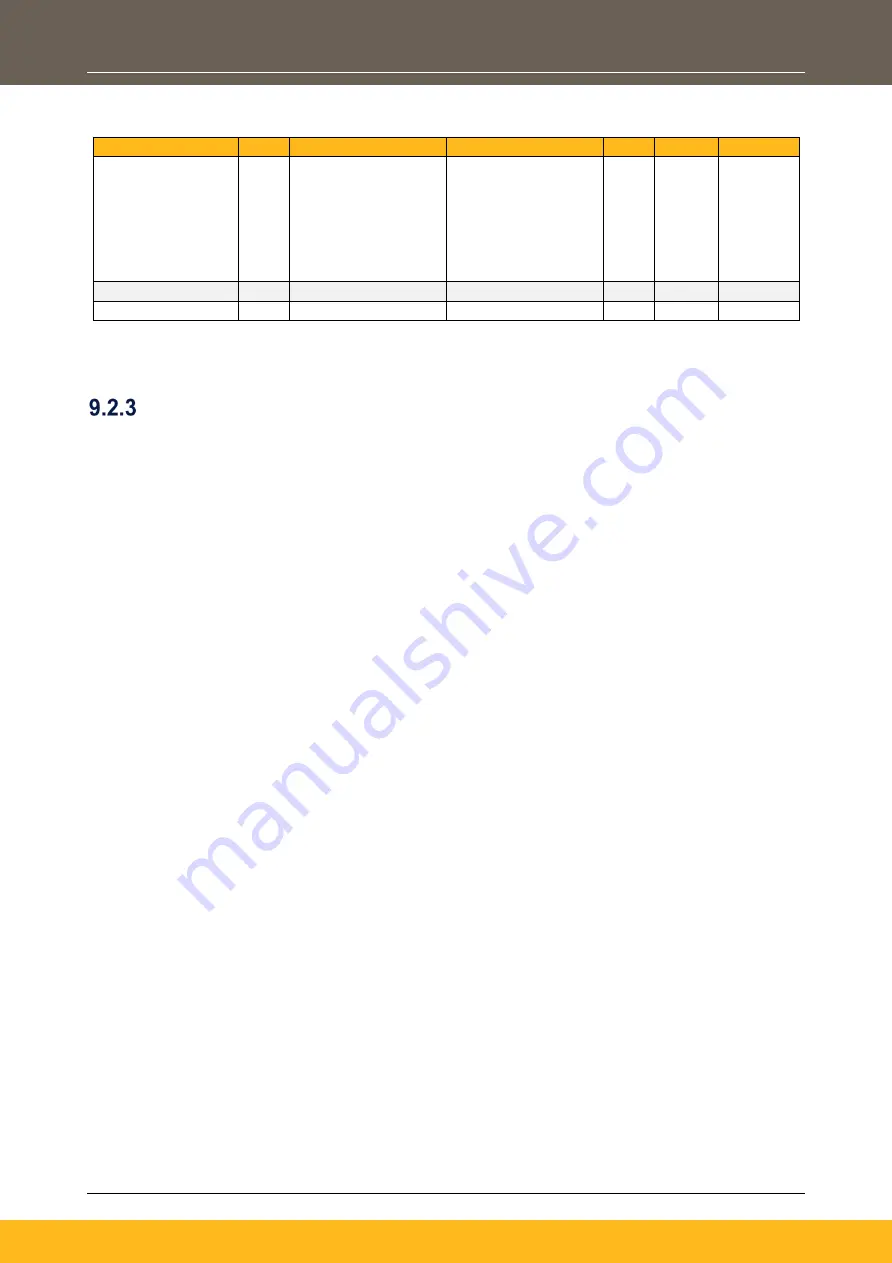
DOC-0017-04-EN: AC20 Series - Hardware Installation Manual
DOC-0017-04-EN-A 22.03.2023
99 (154)
- Select an ‘Application’ (Macro) by changing the value of the ‘
Application
’ parameter.
- Next, change the ‘
Load Application
’ parameter ‘
FALSE
’ to ‘
TRUE
’.
Parameter Name
No. Default Value
Range
Units
Type
Writable
Application
1150 9: Saved
0: Null
1: Standard
2: Auto/Manual
3: Presets
4: Raise/Lower
5: PID
6: Aux Comms
9: Saved
ENUM STOPPED
Application Lock
1152 FALSE
BOOL
ALWAYS
Load Application
1151 FALSE
BOOL STOPPED
- To ‘lock’ the application so it can not be accidently changed, set the ’
Application Lock
’ parameter
from ‘
FALSE
’ to ‘
TRUE
’.
Running The Drive
Providing the drive is:
1. Set to ‘
Remote
’ operating mode.
2. ‘
Initial Drive Setup
’ has been completed.
3. An ‘
Autotune
’ routine has been completed (if set to SVC mode).
The drive is ready to be run from the remote switches (see application examples below):















































