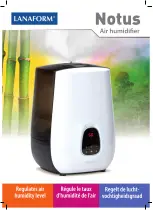22
MSC4000 - MSC15000 USER MANUAL
Factory Settings
Dryer Operation Select (F) –
Use to select the dryer
mode of operation for the controller
• Both Load/Unload and Cycling
• Load/Unload Operation Only
• Cycling Operation Only
• Variable Speed Drive Operation
Refrigerant Type (F) –
The controller supports the fol-
lowing types of refrigerants: R22, R134a, R404a, & R717
Number of Compressor (F) –
The controller can
accommodate up to four compressors
# of Unloading Cylinders (F) –
The controller can
accommodate up to two cylinders per compressor
Backup Compressor (F) –
Set to enable one of the
compressors to be treated as a backup compressor for
dryers with 2 or more compressors.
Oil Pressure Switch (F) –
Set to enable if the dryer has
a mechanical oil pressure switch.
Compressor Staging (F) –
Set to enable to turn on
staging. Required on dryers with 2 or more active
compressors.
These settings are to be changed only by the Dryer Manufacturer’s Factory or Service Personnel and are included
here for reference only.
Compressor Off Offset (F) –
In cycling and VSD oper-
ation, the compressor will turn off when the dewpoint
drops below the dewpoint setting by this amount.
Unload Delay (F) –
In load/unload mode, the unloader
will not open until after this delay
Pump down (F) –
Enable this if the compressor is
required to pump down while off.
Low Suction Alarm (F) –
Low pressure threshold for
the refrigerant that is used.
High Suction Alarm (F) –
High pressure threshold for
the refrigerant that is used.
Number of Fans (F) –
The controller can accommodate
up to 3 fans for dryers with air cooling. For water cooled
dryers, set the number of fans to “NONE”.
Fan On/Off thresholds (F) –
For dryers that are air
cooled, set each fans on and off setting based on
refrigerant type that is used.
Store Factory Settings Key (M) –
Captures the settings
after the dryer settings have been updated
Summary of Contents for Airtek MSC4000
Page 1: ...Magnum Refrigerated Air Dryers Models MSC4000 MSC15000...
Page 9: ...9 MSC4000 MSC15000 USER MANUAL Start Up Checklist...
Page 11: ...11 MSC4000 MSC15000 USER MANUAL...
Page 28: ...28 MSC4000 MSC15000 USER MANUAL 4 4 I O Screens...
Page 35: ...35 MSC4000 MSC15000 USER MANUAL Reference Guide...
Page 36: ...36 MSC4000 MSC15000 USER MANUAL...
Page 37: ...37 MSC4000 MSC15000 USER MANUAL...
Page 38: ...38 MSC4000 MSC15000 USER MANUAL...
Page 44: ...44 MSC4000 MSC15000 USER MANUAL...
Page 45: ...45 MSC4000 MSC15000 USER MANUAL...
Page 46: ...46 MSC4000 MSC15000 USER MANUAL...
Page 47: ...47 MSC4000 MSC15000 USER MANUAL...
Page 48: ...48 MSC4000 MSC15000 USER MANUAL...
Page 49: ...49 MSC4000 MSC15000 USER MANUAL...
Page 50: ...50 MSC4000 MSC15000 USER MANUAL...
Page 51: ...51 MSC4000 MSC15000 USER MANUAL...
Page 82: ...82 MSC4000 MSC15000 USER MANUAL 10 Associated Drawings...
Page 83: ...83 MSC4000 MSC15000 USER MANUAL...
Page 84: ...84 MSC4000 MSC15000 USER MANUAL...
Page 85: ...85 MSC4000 MSC15000 USER MANUAL...
Page 86: ...86 MSC4000 MSC15000 USER MANUAL...
Page 87: ...87 MSC4000 MSC15000 USER MANUAL...
Page 88: ...88 MSC4000 MSC15000 USER MANUAL...
Page 89: ...89 MSC4000 MSC15000 USER MANUAL...
Page 90: ...90 MSC4000 MSC15000 USER MANUAL...
Page 91: ...91 MSC4000 MSC15000 USER MANUAL...
Page 92: ...92 MSC4000 MSC15000 USER MANUAL...
Page 93: ...93 MSC4000 MSC15000 USER MANUAL...
Page 94: ...94 MSC4000 MSC15000 USER MANUAL...
Page 95: ...95 MSC4000 MSC15000 USER MANUAL...
Page 96: ...96 MSC4000 MSC15000 USER MANUAL...
Page 97: ...97 MSC4000 MSC15000 USER MANUAL...
Page 108: ...108 MSC4000 MSC15000 USER MANUAL...
Page 109: ...109 MSC4000 MSC15000 USER MANUAL...