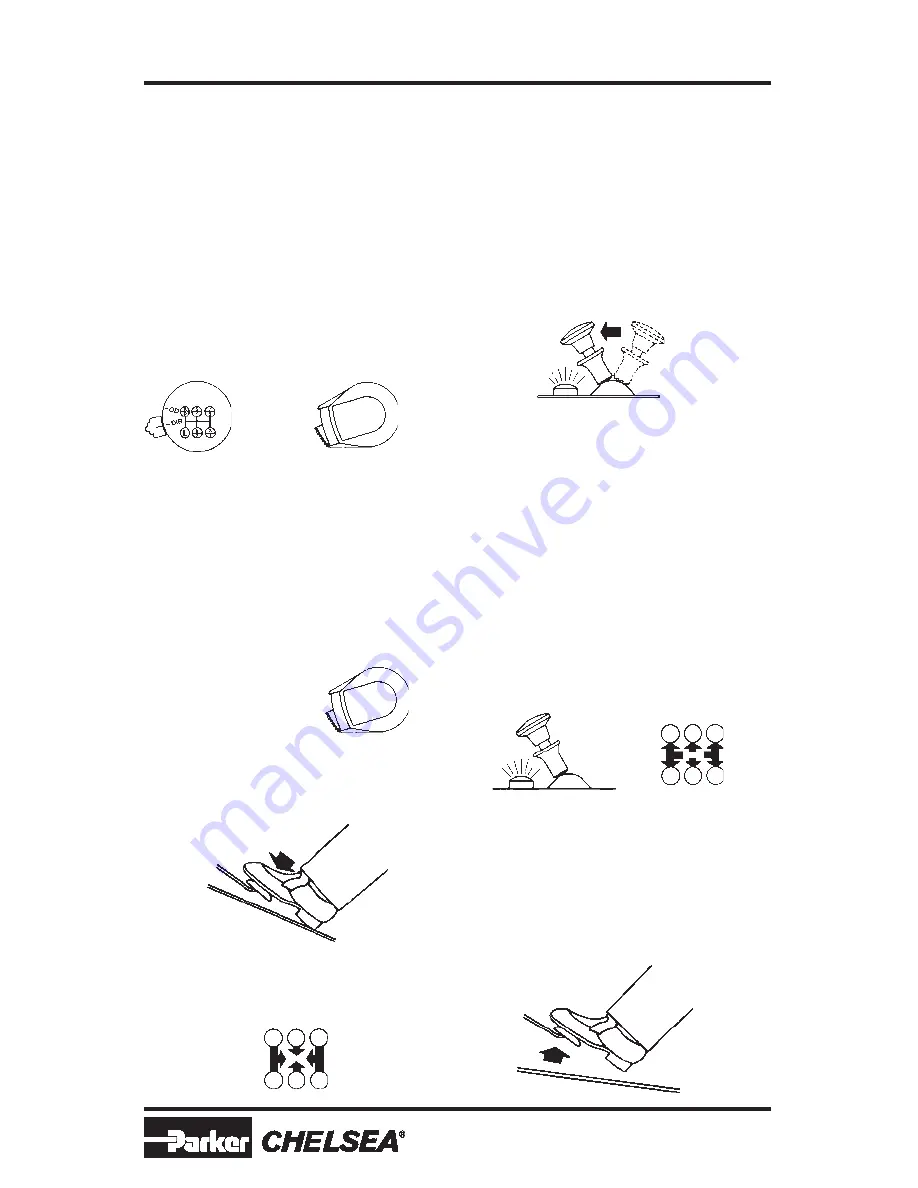
Parker Hannifin Corporation
Chelsea Products Division
Olive Branch, MS 38654 USA
Bulletin HY25-1396-M1/US
Operating Instructions
Owner’s Manual
Counter Shaft & Thrushaft
14
540 Countershaft for Fuller
4. Switch the Stationary/Mobile
Control to the “Stationary”
position and wait for the green
indicator light to appear.
CAUTION: If green light fails to
come on, do not proceed
with
these operating instructions as
damage to the P.T.O. and other
components may result. See
Trouble-Shooting.
5. With the clutch still disengaged
and the green Stationary Mode
Indicator Light on, move the
shift lever from the neutral
position to select the proper gear.
6. Move the Extended Rear
Countershaft P.T.O. Control to
the “In” position.
7. Slowly release the clutch pedal to
engage the P.T.O. for stationary
operation.
To Engage P.T.O. for Stationary
Operation:
1. For vehicles equipped with a
13-Speed Splitter Model Trans-
mission only, flip the Splitter
Control Button of the Splitter
Control Valve/Master Control
Valve A-4900 to the “Direct”/
Rearward position.
Splitter Control Button
must be in the “Direct”
or Rearward position.
For vehicles equipped with a Deep
Reduction Model Transmission only,
flip the Deep Reduction button of the
Master Control Valve A-5015 to the
“Out”/Rearward position.
Deep Reduction Button
must
be in the “Out”
or Rearward position.
2. Bring the vehicle to a complete
stop, if applicable, and disengage
clutch.
3. Set the parking brakes and
move the Gear Shift Lever to the
neutral position.
















































