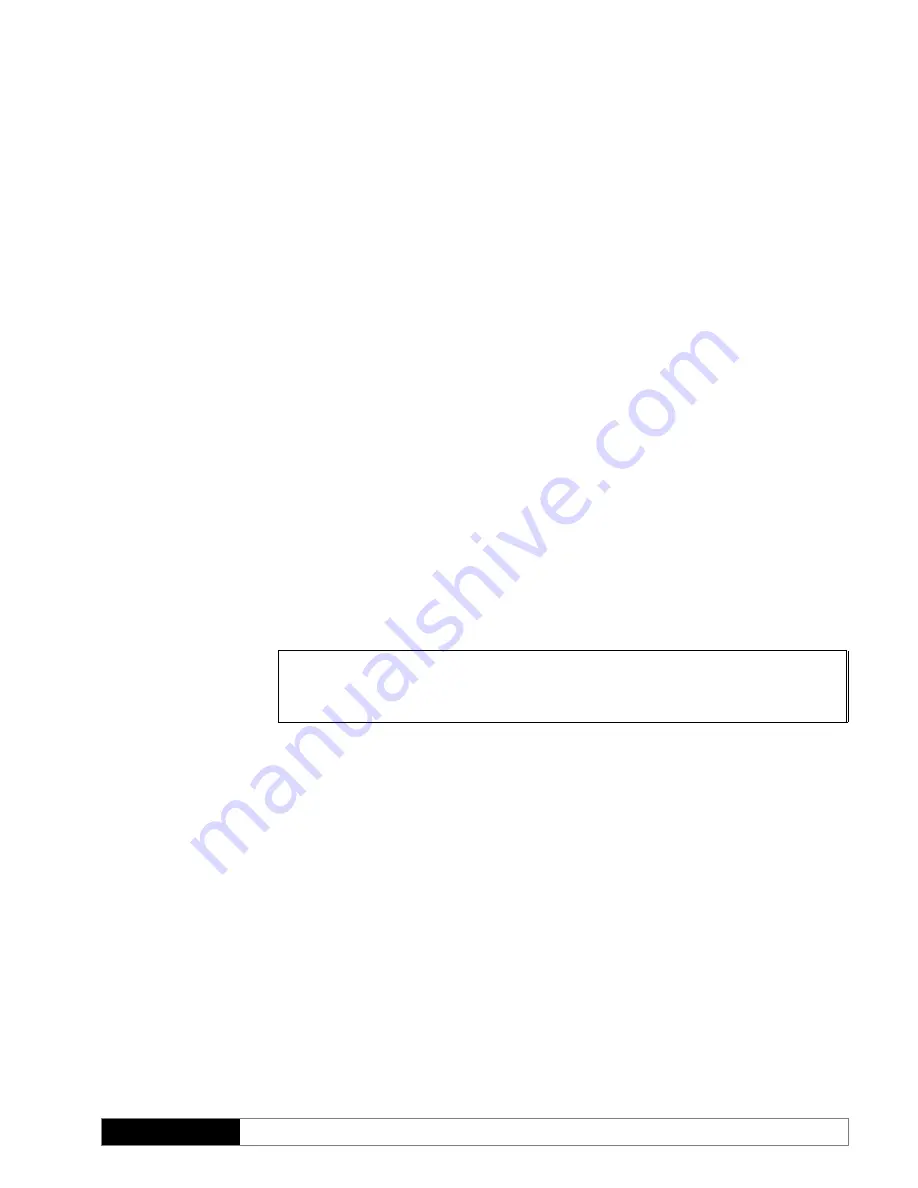
Online Manuals
This manual (in Acrobat PDF format) is available from our web site:
http://www.compumotor.com
A B O U T T H I S G U I D E
Chapter 1. Installation
What You Should Have (ship kit) ...........................................................
2
Before You Begin .....................................................................................
3
Recommended Installation Process .............................................
3
Electrical Noise Guidelines ...........................................................
3
General Specifications ............................................................................
4
Pre-installation Adjustments...................................................................
6
DIP Switch Settings .......................................................................
6
Changing from RS-232 to RS-485 ..............................................
10
Mounting the APEX615n........................................................................
11
Installation Precautions ................................................................
11
Dimensions...................................................................................
12
Airflow & Cooling..........................................................................
14
Panel Layout..................................................................................
14
Electrical Connections ..........................................................................
16
Ground Connections.....................................................................
18
AC Input Connector ......................................................................
21
Serial Communication .................................................................
25
External Encoder ..........................................................................
26
End-of-Travel and Home Limit Inputs.........................................
27
Trigger Inputs................................................................................
28
General-Purpose Prog. Inputs & Outputs....................................
29
RP240 Remote Operator Panel...................................................
32
Lengthening I/O Cables ................................................................
33
Drive Auxiliary Connector ...........................................................
34
Encoder Output Connector...........................................................
37
Resolver Connector .....................................................................
40
Connecting the Motor ...................................................................
45
Testing the Installation...........................................................................
46
Mounting & Coupling the Motor ............................................................
49
Mounting the Motor.......................................................................
49
Motor Heatsinking ........................................................................
56
Coupling the Motor .......................................................................
56
What's Next? .........................................................................................
58
Program Your Motion Control Functions....................................
58
Chapter 2. Troubleshooting
Troubleshooting Basics.........................................................................
60
Diagnostic LEDs for Hardware Problems..................................
60
Reducing Electrical Noise ...........................................................
62
Error Messages and Debug Tools ..............................................
62
Technical Support.........................................................................
62
Common Problems & Solutions...........................................................
63
Troubleshooting Serial Communication Problems.............................
65
Faults Caused by Excessive Regeneration.........................................
66
Regen Fault...................................................................................
66
Overvoltage Fault .........................................................................
67
Current Foldback (I2T Limit)................................................................
68
Offset Balance Adjustments..................................................................
69
Tachometer Output Calibration ............................................................
70
Aligning the Resolver ............................................................................
70
Commutation Test Mode ......................................................................
71
Returning the APEX615n.......................................................................
71
Appendix A (Servo Tuning)
.............................................
73
Appendix B (Reducing Elec. Noise)
........................
91
Appendix C (Motor Specifications)
..........................
95
Appendix D (LVD Installation)
...................................
109
Appendix E (EMC Installation Guide)
..................
113
Appendix F (DIP Switches)
...........................................
121
Appendix G (Regeneration Resistors)
................
127
I n d e x
................................................................................................
133
Purpose of This Guide
This document is designed to help you install and troubleshoot your APEX615n hardware
system. Programming related issues are covered in the 6000 Series Programmer's Guide and
the 6000 Series Software Reference.
“APEX615n” Synonymous with “615n”
The APEX615n product is often referred to the as the “615n” because it is part of the 6000
family of products. The APEX615n's software and the 6000 Series software documentation
(e.g.,
6000 Series Software Reference) refer to this product as the “615n.”
What You Should Know
To install and troubleshoot the APEX615n, you should have a fundamental understanding of:
• Electronics concepts, such as voltage, current, switches.
• Mechanical motion control concepts, such as inertia, torque, velocity, distance, force.
• Serial communication and terminal emulator experience: RS-232C and/or RS-485
Related Publication
• 6000 Series Software Reference, Parker Hannifin Corporation, Compumotor Division;
part number 88-012966-01
• 6000 Series Programmer’s Guide, Parker Hannifin Corporation, Compumotor Division;
part number 88-014540-01
• Current Parker Compumotor Motion Control Catalog
• Schram, Peter (editor). The National Electric Code Handbook (Third Edition). Quincy,
MA: National Fire Protection Association
Artisan Technology Group - Quality Instrumentation ... Guaranteed | (888) 88-SOURCE | www.artisantg.com





































