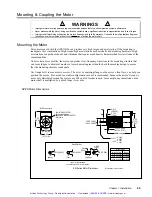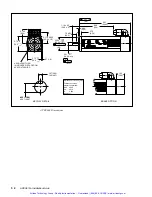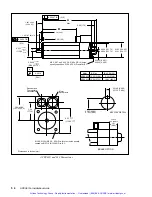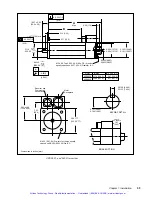2
C H A P T E R T W O
Troubleshooting
IN THIS CHAPTER
•
Troubleshooting basics:
-
Diagnostic LEDs for hardware problems
-
Reducing Electrical Noise
-
Error message and debug tools
-
Technical support
•
Solutions to common problems
•
RS-232C troubleshooting
•
Faults caused by excessive regeneration
•
Current foldback
•
Offset balance adjustment
•
Aligning the resolver
•
Commutation test mode
•
Product return procedure
Artisan Technology Group - Quality Instrumentation ... Guaranteed | (888) 88-SOURCE | www.artisantg.com