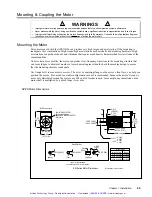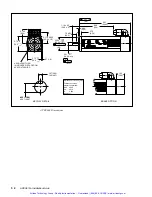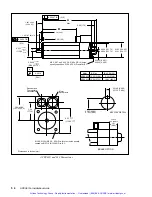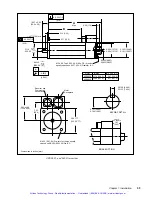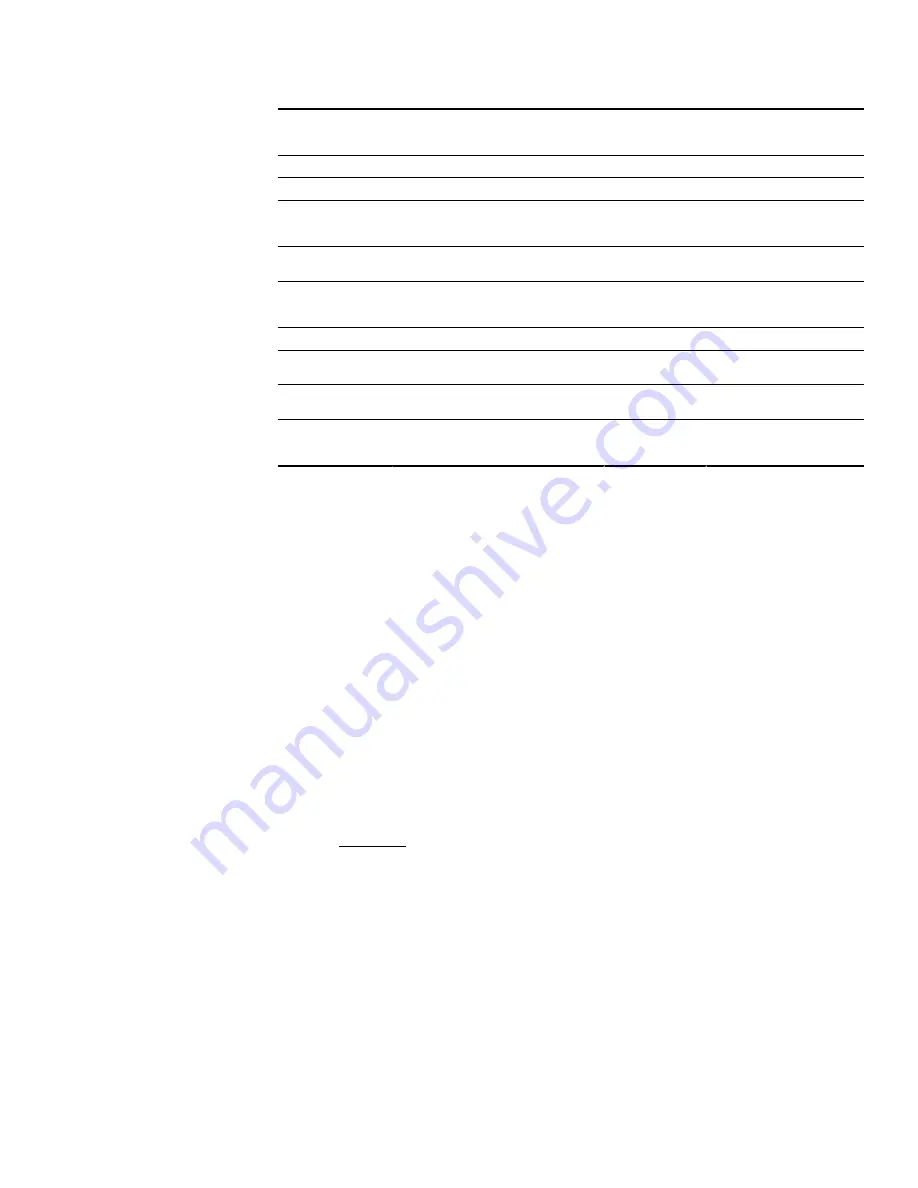
Chapter 2. Troubleshooting
6 1
LED
Description
Latched (yes/no)
How to reset the fault
(see
Recovering from Faults
below for additional details)
Enable
Indicates drive is enabled
no
n/a
Disable
Indicates drive is disabled
no
Issue the
DRIVE1
command
Bridge Fault *
Power stage over-temperature
Power stage over-current
Motor short circuit
yes
yes
yes
Note 1
Note 1
Note 1
Drive Fault *
Control board over-temperature
Under-voltage (brownout)
yes
yes
Note 1
Note 2
Motor Fault *
Resolver not connected
Motor over-temperature
Motor thermostat not connected
yes
yes
yes
Note 1
Note 1
Note 1
Over Voltage Fault *
Bus voltage exceeded 420VDC
yes
Note 1
I
2
T Limit
I
2
T limit. Drive is in foldback. Output is
limited to continuous current setting.
no
Note 3
Regen Fault *
Excessive regeneration (external
regeneration resistor may be required)
yes
Note 1
Regen Active
Regeneration circuit active
(regeneration resistor is turned on, and
dissipating excess power)
no
Note 4
* When these faults occur, the 615n's output current is latched off.
Note 1
Activate drive
RESET
input on the
DRIVE AUXILIARY
connector (hold the input to less
than 1.0V for at least 20 milliseconds; reset begins upon release of the low voltage),
issue the
DRESET
command, or cycle power.
Note 2
When the bus voltage drops below 85VAC 120VDC the
Drive Fault
LED will latch,
indicating a under-voltage condition. The controller will then disable the drive.
When the bus voltage has recovered there are 3 ways to clear the drive fault: (1)
issue a reset via the drive reset input, (2) enter the
DRESET
command, or (3) enable
the drive with the
DRIVE1
command.
Note 3
This fault condition is not latched. It indicates that the APEX615n is in current
foldback, with its output current limited to the continuous current level.
An I
2
T
Limit usually indicates that something is wrong with your system—a mechanical
jam, the motor is undersized, the move is too aggressive for the motor, etc.
The drive may recover on its own, if the level of continuous current is low enough
to permit the motor to cool. Under some conditions, the drive may not recover on
its own—it may stay in current foldback. To recover, disable the drive with the
DRIVEØ
command. Wait for the motor to cool before you re-enable the drive (
DRIVE1
command) and resume operations.
CAUTION: Do not use the
RESET
input or
RESET
or
DRESET
commands to clear
the fault. If you do so, the protective circuit loses all information about motor
temperature. It assumes the motor operates from a cold start, and it may not protect
the motor from overheating if the motor is hot at the time the reset occurs.
The motor has less torque during an I
2
T Limit. If you configure your controller to
detect position errors (based on the maximum allowed position error set with the
SMPER
command), then an I
2
T Limit will probably cause a position error fault. See
the Current Foldback section of this chapter.
Note 4
This is not a fault condition. When the LED turns on, it indicates that the internal
regeneration resistor is dissipating excess regenerated power. The LED will turn off
when the resistor stops dissipating power. If the APEX615n experiences excessive
regeneration, it will fault and the Regen Fault LED will illuminate; in this
situation, you may wish to consider installing an external regeneration resistor.
Artisan Technology Group - Quality Instrumentation ... Guaranteed | (888) 88-SOURCE | www.artisantg.com