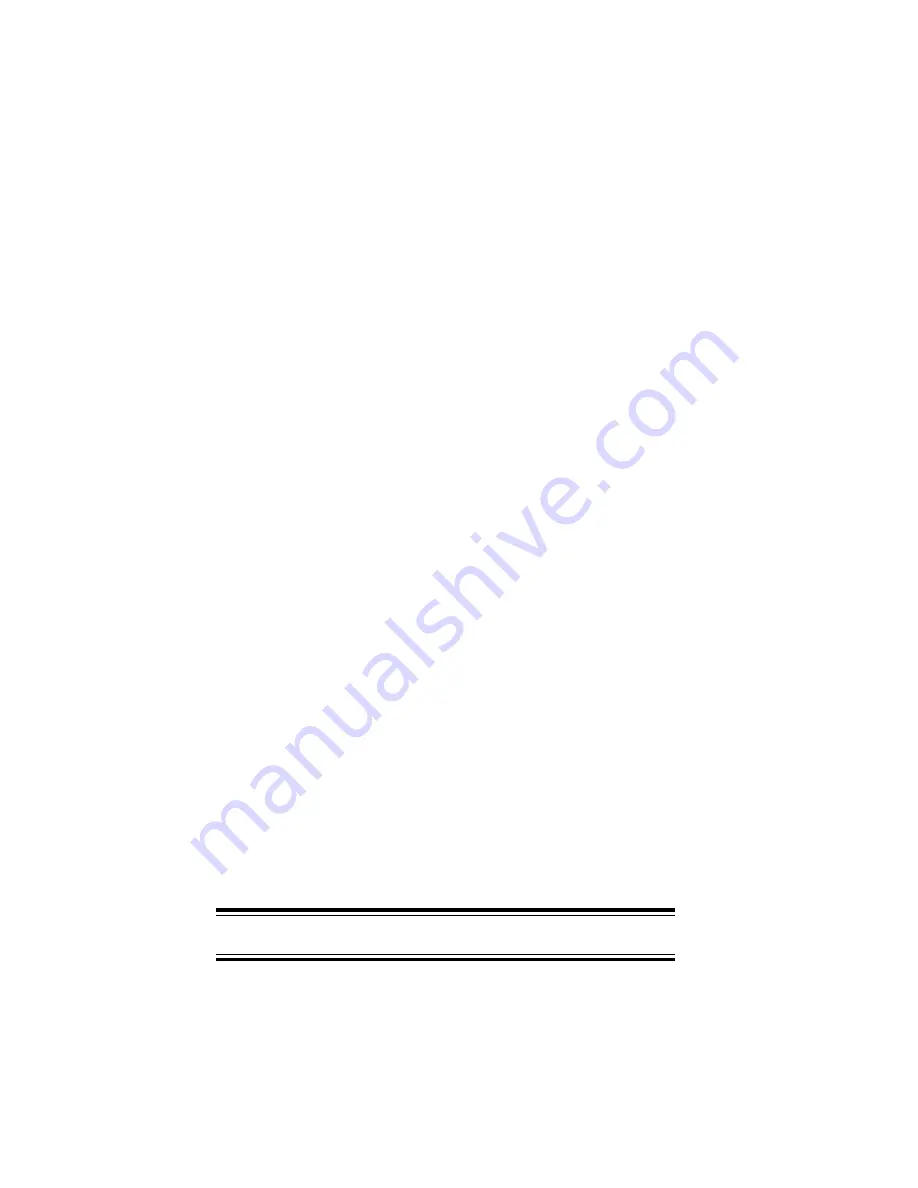
OEM650/OEM650X • TROUBLESHOOTING
45
Testing the Motor
If the motor fails to move, you should test the motor with an
ohmme-
ter
to examine the resistance between the motor connections. If the
motor is not malfunctioning, the source of the problem is probably
within the drive. If you operate a faulty drive with a reliable motor,
you may damage the motor. If you find that the motor is not faulty,
remove power, and remove the motor from the drive. Use the follow-
ing steps to test the motor.
1. Remove power from the system. Detach the motor from the drive.
2. With the motor detached from the system, use an ohmmeter to
check the resistance across Phase A. It should be approximately 2
ohms
.
3. Now use the ohmmeter to check the resistance across Phase
B.
It
should be approximately 2 ohms too (
the resistance across Phase
A and Phase B should be nearly identical
).
4. Use the ohmmeter to check the resistance between Phase A and
Phase B.
It should be infinite
(
∞
).
5. Use the ohmmeter to check the resistance between Phase A and
Earth (the motor case shaft).
It should be infinite
(
∞
).
6. Use the ohmmeter to check the resistance between Phase B and
Earth (the motor case shaft).
It should be infinite
(
∞
).
7. Turn the shaft manually
.
There should not be any torque
.
If the motor responds as described to each of these steps, it is
functioning properly. The source of the problem is probably within
the drive.
RS-232C Problems
Use the following procedure to troubleshoot communication prob-
lems that you may have with the OEM650X.
1. Be sure the host computer’s transmit (Tx) wire is wired to the
peripheral’s receive (Rx) connection, and the host computer’s
receive (Rx) wire is wired to the peripheral’s transmit (Tx) connec-
tion. Switch the receive and transmit wires on either the host or
peripheral if the problem persists.
CAUTION
OEM650X Rx, Tx, and GND pin outs are not 2, 3, and 7 like most devices.







































