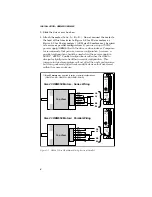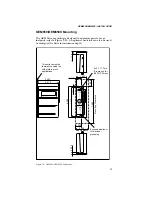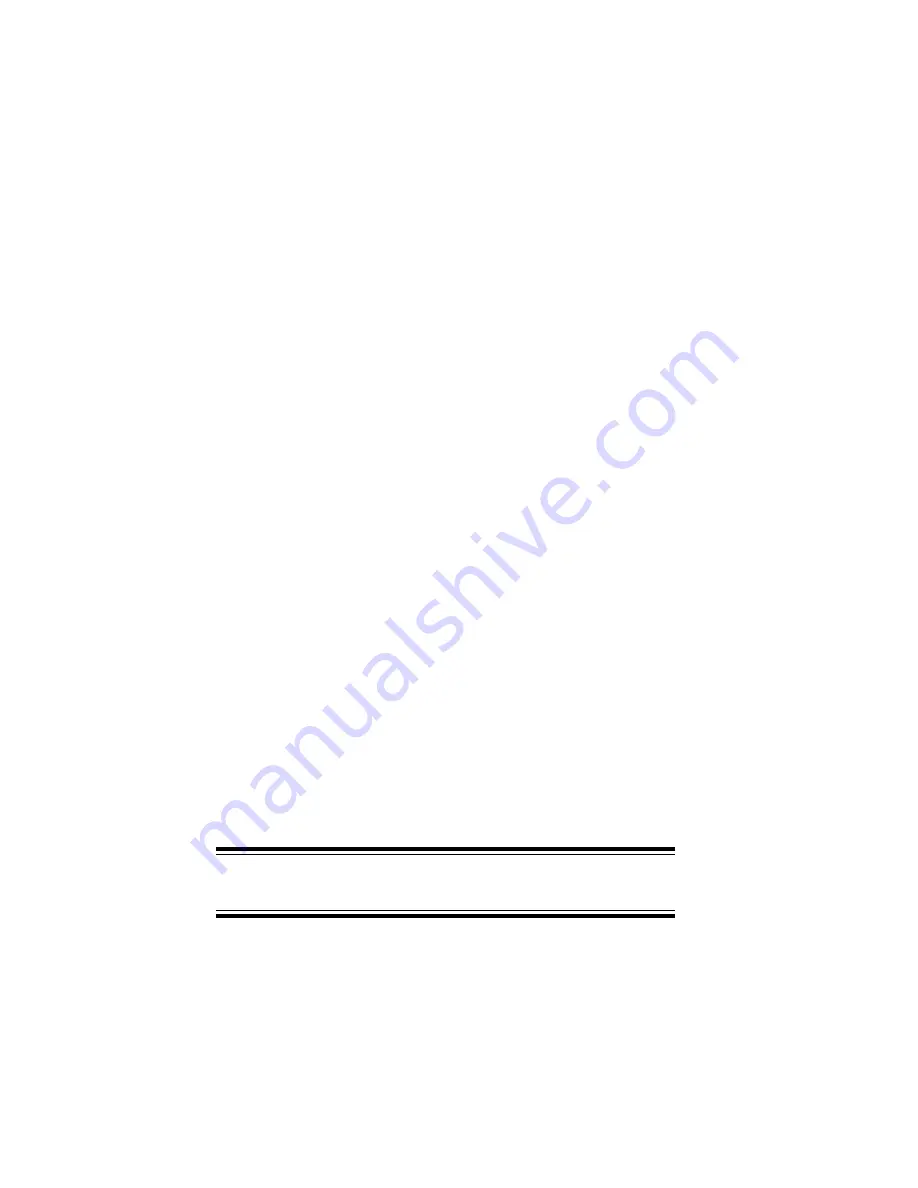
OEM650/OEM650X • OVERVIEW
v
Installation Preparation
Before you install this product, complete the following steps:
1. Review this user guide. Become familiar with the user guide’s
contents so that you can quickly find the information you need.
2. Develop a basic understanding of all system components, their
functions, and interrelationships.
3. Complete the basic system configuration and wiring instructions
(in a simulated environment, not a permanent installation) pro-
vided in
Chapter 2, Installation
.
4. Perform as many basic functions as you can with the preliminary
configuration. Try to simulate the task(s) that you expect to
perform when you permanently install your application (however,
do not attach a load at this time). This will give you a realistic
preview of what to expect from the complete configuration.
5. After you have tested the system’s functions and become familiar
with the system’s basic features, carefully read Chapter
2
.
6. After you have read Chapter 2 and clearly understand what must
be done to properly install the system, begin the installation
process. Do not deviate from the instructions provided.
7. Before you customize your system, check all of the system func-
tions and features to ensure that you have completed the installa-
tion process correctly.
The successful completion of these steps will prevent subsequent
performance problems and allow you to isolate and resolve potential
system difficulties before they affect your system’s operation.
Software Reference Manual
A separate Software Reference Manual contains descriptions for all
software commands applicable to the OEM650X and OEM350X.
Warnings & Cautions
Warning and caution notes alert you to problems that may occur if
you do not follow the instructions correctly. Situations that may
cause bodily injury are presented as warnings. Situations that may
cause system damage are presented as cautions.
WARNING
Do not touch the motor immediately after it has been in use for an extended period of
time. The motor may be hot.