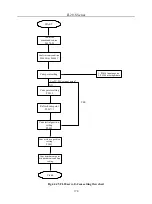FL20-S Series
179
PL019
Master Axis Position
Position
Setting Range
Setting Unit
Mfr’s Value
Effect
0~2147483647
N/A
0
Check
4) Digital output setting
PL011
DO valid initial position
Position
Setting Range
Setting Unit
Mfr’s Value
Effect
0~2147483647
N/A
0
Immediate effect
PL013
DO valid ending position
Position
Setting Range
Setting Unit
Mfr’s Value
Effect
0~2147483647
N/A
0
Immediate effect
6.5 Dual Mode
6.5.1 User Parameter Setting
Po001 is two-parameter mode, which is selected by Po001.X.
Parameter
Significance
Remark
Po001= d □ 6
Speed and position pulse command of internal register
Po001= d □ 7
Speed and torque of internal register
Po001= d □ 8
Speed of internal register and speed of external analog
Po001= d □ 9
Speed of internal register and torque of external analog
Po001= d □ 10
Speed and position of internal register
Po001= d □ 11
Torque and position pulse command of internal register
Po001= d □ 12
External analog speed and position pulse command
Po001= d □ 13
External analog torque and position pulse command
Po001= d □ 14
Position pulse command and position of internal register
Po001= d □ 15
External analog speed and torque of internal register
Po001= d □ 16
External analog torque and torque of internal register
Po001= d □ 17
Torque and position of internal register
Po001= d □ 18
External analog speed and torque
Po001= d □ 19
External analog speed and internal register position
Po001= d □ 20
External analog torque and internal register position
Po001= d □ 21
Bus cotrol mode
Po001= d □ 22
Built-in PLC control mode
Summary of Contents for FL20-S Series
Page 1: ......
Page 33: ...FL20 S Series 33 M3 structure Fig 3 1 5 Servo drive structure 3 ...
Page 35: ...FL20 S Series 35 M4 structure Approx mass 10 365 kg Fig 3 1 7 Servo drive structure 5 ...
Page 36: ...FL20 S Series 36 M5 structure Approx msaa 11 1Kg Fig 3 1 8 Servo drive structure 6 ...
Page 37: ...FL20 S Series 37 M6 structure Approx mass 17 4Kg Fig 3 1 9 Servo drive structure 7 ...
Page 169: ...FL20 S Series 169 Fig 6 4 44FL20E Cam internal frameworkdiagram ...
Page 347: ...FL20 S Series 347 ...