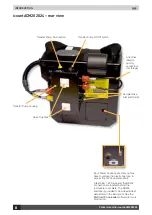IntroDUCtIon
Parker Hannifin icountACM202024
g
6
Contamination basics
Solid contaminants in fluid systems vary in size, shape
and quantity. The most damaging contaminants in fuel
systems are normally between 6 and 14 microns (and
therefore invisible to the naked eye).
The table below gives an indication of the relative sizes of
common objects.
Object
Typical Size
Grain of table salt
100µm
Diameter of human hair
70µm
Limit of human visibility (naked eye)
40µm
Milled flour
25µm
Red blood cells
8µm
Bacteria
2µm
NOTE: One micron (μm) equals one thousandth
of a millimetre (1μm = 0.001mm).
the ISo code
The ISO4406 code is the preferred method of reporting
quantity of contaminants in a fluid. It is comprised of three
numbers i.e.
XX / YY / ZZ
, where:
■
XX
is the scale number for particles larger than 4µm(c)
per millilitre of fluid
■
YY
is the scale number for particles larger than 6µm(c)
per millilitre of fluid
■
ZZ
is the scale number for particles larger than
14µm(c) per millilitre of fluid
By definition the three scale numbers will always
decrease, i.e. XX > YY > ZZ.
The following table is extracted from ISO4406:1999 and
defines the range of particles that each scale number
represents.
For example code
20/18/13
indicates that:
■
There are between 5,000 and 10,000 particles per
millilitre larger than 4µm(c) (i.e. scale number
20
).
■
Between 1,300 and 2,500 particles per millilitre larger
than 6µm(c) (i.e. scale number
18
).
■
Between 40 and 80 particles per millilitre larger than
14µm(c) (i.e. scale number
13
).
Fuel cleanliness and contamination
Each increment of scale number represents an
approximate doubling in the quantity of particles in a
fluid. In practical tests, results obtained can flick between
one scale number and the next if the actual number
of particles counted is close to the crossover point.
Conversely, results that are one scale number different
could also indicate nearly four times difference in dirt
levels (if the actual particle count on one result is close to
the lower limit of one scale number, and the other result is
close to the upper limit of the next scale number).
ISO4406
scale
number
Number of particles per ml
More than
Up to and
including
22
20,000
40,000
21
10,000
20,000
20
5,000
10,000
19
2,500
5,000
18
1,300
2,500
17
640
1,300
16
320
640
15
160
320
14
80
160
13
40
80
12
20
40
11
10
20
10
5
10
9
2.5
5
8
1.3
2.5
7
0.64
1.3
Summary of Contents for icountACM202024
Page 41: ......