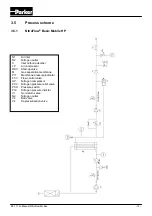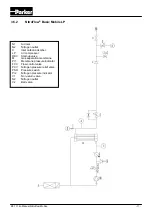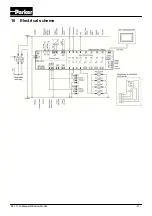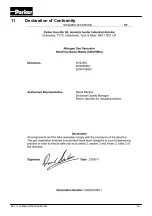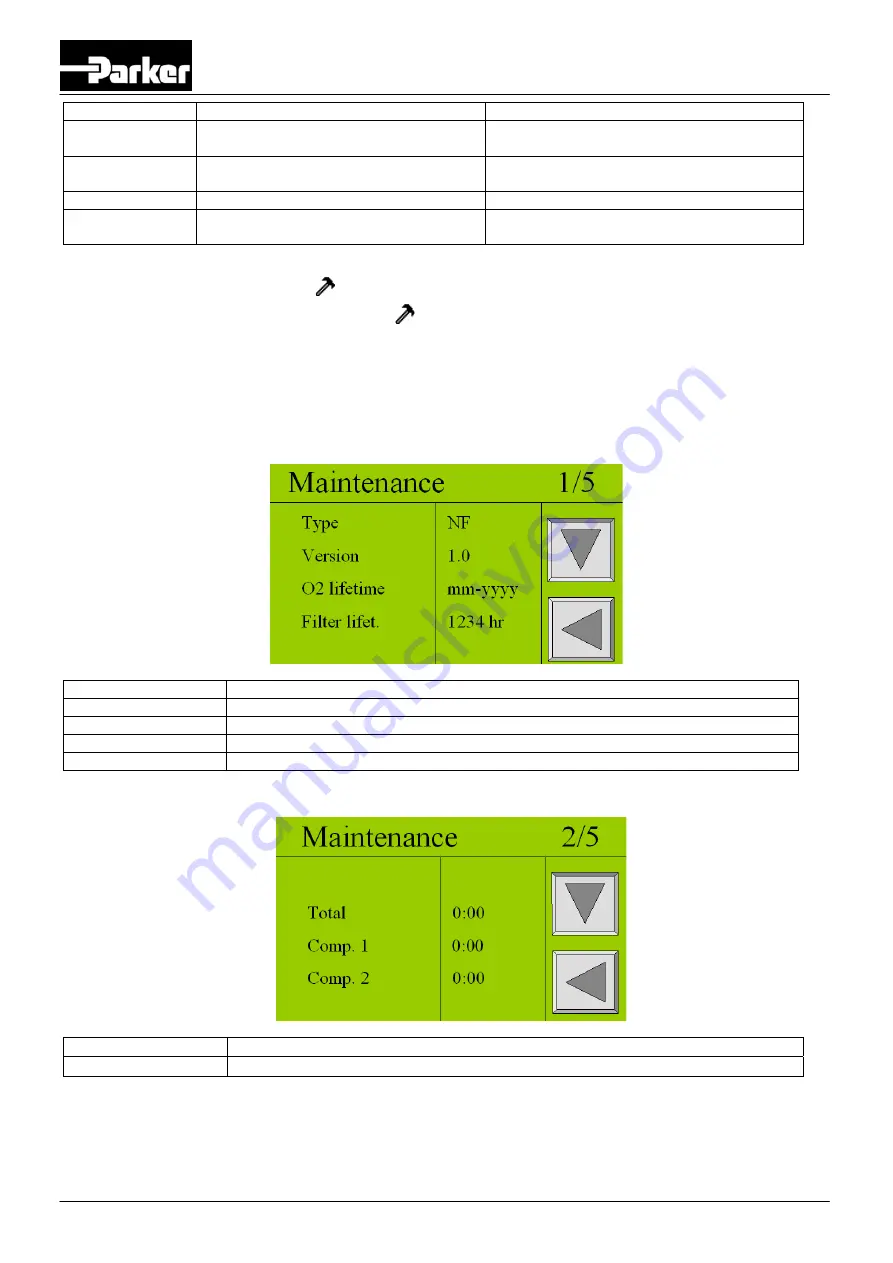
K3.1.114o Manual NitroFlow Mobile
- 23 -
Button Selection
Result
Language
English, Francais, Deutsch,
Nederlands, Español
Text in the screen will appear in the chosen
language.
Pressure
BAR/PSI*
Pressure indications will appear in the
chosen setting
Flow
LPM/CFM
Flow will appear in the chosen setting
Purity
%N2/%O2
Purity will appear in nitrogen (%N2) or
oxygen (%O2) percentage
* Select BAR, to display temperature in °C. Select PSI to display temperature in °F.
6.3.6 Maintenance
menu
Access:
Touch maintenance menu button
in settings screen
(refer to § 6.3)
Function:
Shows maintenance status and offers calibration possibility.
The maintenance menu consists of 5 different screens. Each screen displays maintenance status or calibration
buttons.
SCREEN 1/5
Data Explanation
Type
Shows type of generator this unit is
Version Software
revision
number
O2 lifetime
Month-year when O
2
-sensor needs to be changed (3 years from data of order)
Filter life
Hours countdown from 1 year to 0 hrs
SCREEN 2/5
Data Explanation
Total
Total running hours of the generator
Summary of Contents for NitroFlow Basic Series
Page 32: ...K3 1 114o Manual NitroFlow Mobile 31 10 Electrical scheme...
Page 33: ...K3 1 114o Manual NitroFlow Mobile 32 11 Declaration of Conformity...
Page 34: ...NOTES...
Page 35: ......