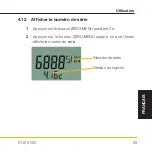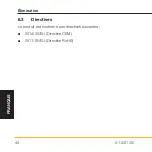V1.0/01/20
Aide en cas de dysfonctionnement
30
FRANÇAIS
5. Aide en cas de dysfonctionnement
NOTE
Dommages matériels entraînés par des travaux de réparation
inappropriés.
►
Ouvrir le ServiceJunior uniquement pour changer les piles !
►
Ne jamais tenter de réparer soi-même le ServiceJunior !
►
En cas de panne, renvoyer le ServiceJunior au fabricant !
Summary of Contents for SCJN-016-02
Page 10: ...V1 0 01 20 Aufbau und Funktion 10 DEUTSCH 3 Aufbau und Funktion...
Page 14: ...V1 0 01 20 Aufbau und Funktion 14 DEUTSCH...
Page 29: ...V1 0 01 20 Bedienung 29 DEUTSCH Schrauben Abdeckung Gummischutz...
Page 40: ...V1 0 01 20 Technische Daten 40 DEUTSCH Abb 2 Ma zeichnung SCJN mit Datenlogger...
Page 42: ...V1 0 01 20 Technische Daten 42 DEUTSCH Abb 3 Ma zeichnung SCJR...
Page 52: ...V1 0 01 20 Layout and function 10 ENGLISH 3 Layout and function...
Page 56: ...V1 0 01 20 Layout and function 14 ENGLISH...
Page 71: ...V1 0 01 20 Operation 29 ENGLISH Screws Cover Rubber protection...
Page 82: ...V1 0 01 20 Disposal 40 ENGLISH Fig 2 Dimensional drawing SCJN with data logger...
Page 84: ...V1 0 01 20 Disposal 42 ENGLISH Fig 3 Dimensional drawing SCJR...
Page 94: ...V1 0 01 20 Estructura y funcionamiento 10 ESPA OL 3 Estructura y funcionamiento...
Page 98: ...V1 0 01 20 Estructura y funcionamiento 14 ESPA OL...
Page 113: ...V1 0 01 20 Manejo 29 ESPA OL Tornillos Cubierta Protecci n de goma...
Page 126: ...V1 0 01 20 Eliminaci n al final de la vida til 42 ESPA OL Fig 3 Plano acotado SCJR...
Page 136: ...V1 0 01 20 Structure et fonctionnement 10 FRAN AIS 3 Structure et fonctionnement...
Page 140: ...V1 0 01 20 Structure et fonctionnement 14 FRAN AIS...
Page 155: ...V1 0 01 20 Utilisation 29 FRAN AIS Vis Couvercle Protection en caoutchouc...
Page 166: ...V1 0 01 20 limination 40 FRAN AIS Fig 2 Croquis cot du SCJN avec enregistreur de donn es...
Page 168: ...V1 0 01 20 limination 42 FRAN AIS Fig 3 Croquis cot du SCJR...
Page 178: ...V1 0 01 20 Costruzione e funzione 10 ITALIANO 3 Costruzione e funzione...
Page 182: ...V1 0 01 20 Costruzione e funzione 14 ITALIANO...
Page 197: ...V1 0 01 20 Comando 29 ITALIANO Viti Coperchio Protezione in gomma...
Page 208: ...V1 0 01 20 Smaltimento 40 ITALIANO Ill 2 Disegno quotato SCJN con data logger...
Page 210: ...V1 0 01 20 Smaltimento 42 ITALIANO Ill 3 Disegno quotato SCJR...
Page 220: ...V1 0 01 20 Opbouw en werking 10 NEDERLANDS 3 Opbouw en werking...
Page 224: ...V1 0 01 20 Opbouw en werking 14 NEDERLANDS...
Page 239: ...V1 0 01 20 Bediening 29 NEDERLANDS Schroeven Afdekking Rubberen be scherming...
Page 250: ...V1 0 01 20 Verwijdering 40 NEDERLANDS Afb 2 Maattekening SCJN met datalogger...
Page 252: ...V1 0 01 20 Verwijdering 42 NEDERLANDS Afb 3 Maattekening SCJR...
Page 255: ...V1 0 01 20...