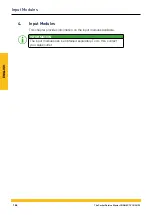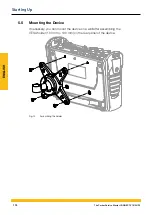ENGLISH
3.3
Connections
The figure indicates the connection ports on the device:
9
8
7
6
5
4
3
2
1
Fig. 3
Connections
Pos. Designation
Description
1
Power connection (24V
DC
) For connection of the power adapt-
er
2
CAN bus (CAN X)
To connect the CAN bus
sensors
3
CAN bus (CAN Y)
To connect the CAN bus
sensors
4
D-IN/D-OUT F1/F2
To connect sensors
5
SIM card slot
Slot for a SIM card
6
USB port (device)
To connect a PC
7
USB port (Host 1)
To connect a mass storage
device
8
USB port (Host 2)
To connect a mass storage
device
9
LAN connection port
To connect a network cable
More information on the sensor connection ports is available
in the following chapters.
INFORMATION
Do not connect the device via the LAN and USB ports simultaneously
when transmitting data to SensoWin. This will prevent any distur-
bance.
159
The Parker Service Master CONNECT V1.0/04/20
Design and Function
Summary of Contents for Service Master CONNECT
Page 1: ...The Parker Service Master CONNECT Bedienungsanleitung Operating Manual ...
Page 107: ...DEUTSCH Abb 55 Gerät Device 107 The Parker Service Master CONNECT V1 0 04 20 Bedienung ...
Page 133: ...DEUTSCH 12 3 Maßzeichnungen 133 The Parker Service Master CONNECT V1 0 04 20 Anhang ...
Page 134: ...DEUTSCH 134 The Parker Service Master CONNECT V1 0 04 20 Anhang ...
Page 135: ...DEUTSCH 135 The Parker Service Master CONNECT V1 0 04 20 Anhang ...
Page 137: ...DEUTSCH 137 The Parker Service Master CONNECT V1 0 04 20 Anhang ...
Page 245: ...ENGLISH Fig 55 Device 245 The Parker Service Master CONNECT V1 0 04 20 Operation ...
Page 271: ...ENGLISH 12 3 Dimensional Drawings 271 The Parker Service Master CONNECT V1 0 04 20 Appendix ...
Page 272: ...ENGLISH 272 The Parker Service Master CONNECT V1 0 04 20 Appendix ...
Page 273: ...ENGLISH 273 The Parker Service Master CONNECT V1 0 04 20 Appendix ...
Page 275: ...ENGLISH 275 The Parker Service Master CONNECT V1 0 04 20 Appendix ...