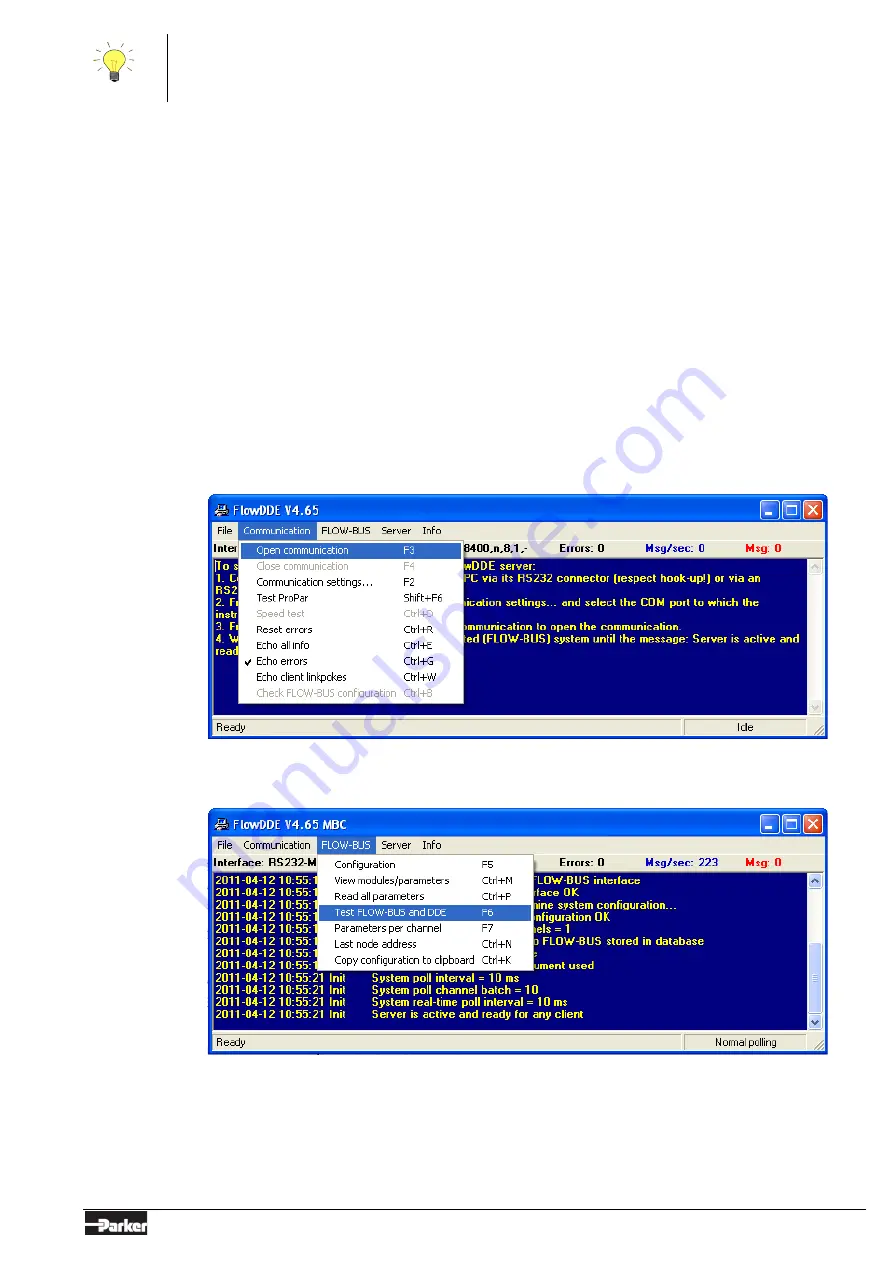
Page 17 Instruction manual Parker X-Flow FM-1407 Rev - 11/2021
Physical layer and communication protocol are detected automatically upon reception of
messages. These messages must be sent using the correct combination of physical layer and
communication protocol. After every power-up the communication detection mode is active.
3.5.1 Slave address, baud rate and parity setup
Default instruments will be delivered to customers on address 1 and with a baud rate of 19200 baud and
EVEN parity.
The slave address, baud rate and parity of the X-Flow™ controller Modbus® slave can be changed to fit
the instrument in your existing Modbus® network. Changing the slave address, baud rate and parity can
be done in the following ways
Using RS232: FlowDDE
‘Off-line’ via the RS232 communication port by means of FlowDDE. This program can be used to
read/change parameters, including the slave address, baud rate and parity.
Connect your X-Flow™ controller Modbus® slave instrument to a free COM-port using the special cable
with on one side a T-part with male and female sub-D 9 connector and on the other side a female sub-D
9 connector (part number 7.03.366). The single sub-D 9 connector should be connected to your COM-
port and the female sub-D 9 of the T-part to the male sub-D 9 of the instrument. Standard cables are
approx. 3 meters. Maximum length between PC and instrument allowed is approximately 10 meters.
Start FlowDDE and open communication via the menu (as shown below) or by pressing <F3>.
Once the DDE server is active, open the FlowDDE Test Form via the menu (as shown below) or by
pressing <F6>.
Summary of Contents for X-Flow FM-1407
Page 1: ...11 FM 1407...
















































