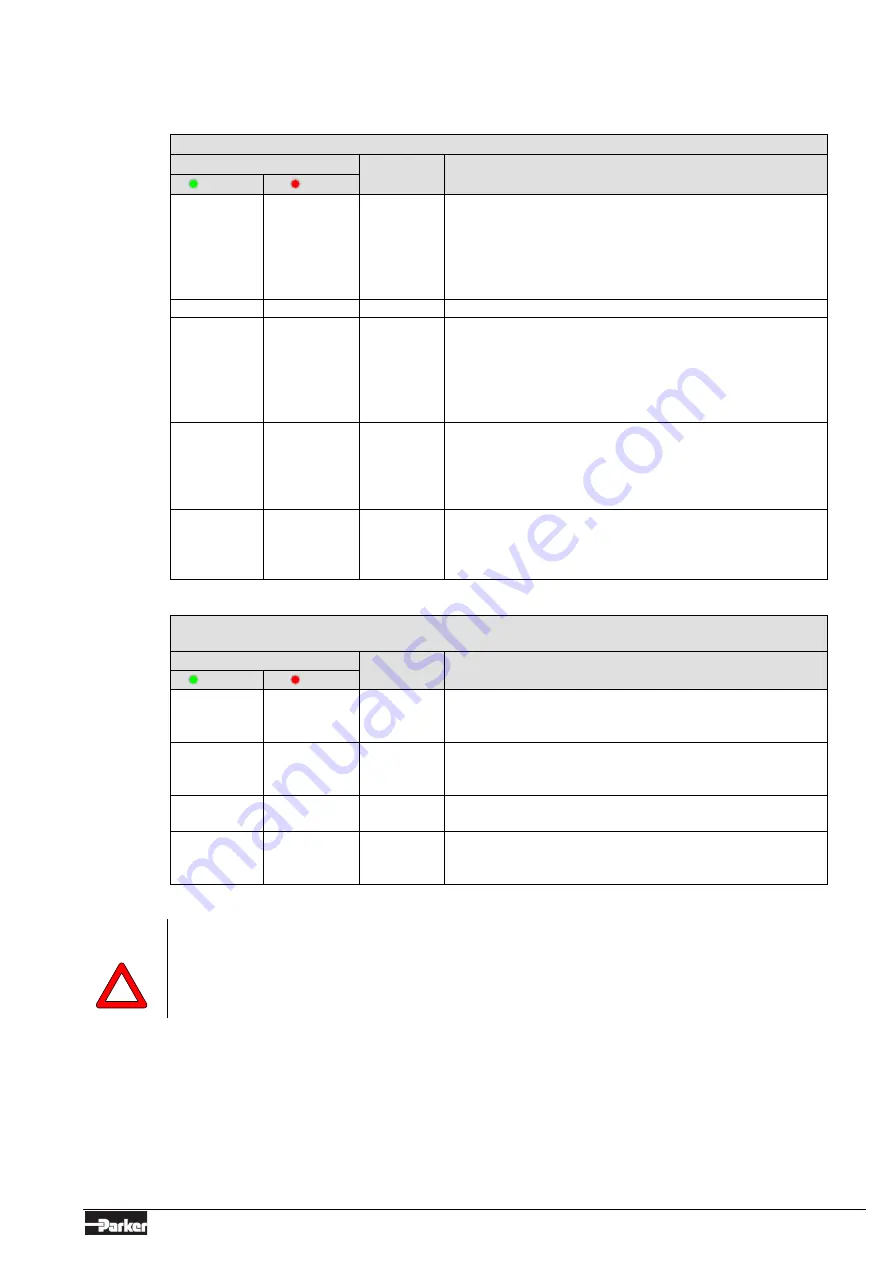
Page 23 Instruction manual Parker X-Flow FM-1407 Rev - 11/2021
3.6 Push-button operation
By means of manual operation of the micro push-button switch some important actions for the
instrument can be selected/started. These options are available in both analog and digital operation
mode.
Button menu (press switch and hold for indicated time and LED indication before release)
LED’s
Time
Pushed
Indication
Green
Red
Off
Off
0 – 1 sec Pressing a switch shortly by accident will not cause
unwanted reactions of instrument.
Pressing the switch 3x briefly with intervals of max. 1
sec. will force instrument to indicate its bus-
address/MAC-ID and baud rate. Check section 3.5,
“Modbus® RS485 operation” for more details.
Off
Off
1 – 4 sec
Off
On
4 – 8 sec Reset instrument
Instrument program will be restarted and all warning
and
error message will be cleared
During (new) start-up, instrument will perform a (new)
self-test
On
Off
8 – 12
sec
Auto-zero
Instrument will be re-adjusted for measurement of
zero-flow (not for pressure meter/controller)
NOTE: First make sure there is no flow and instrument
is connected to power for at least 30 minutes!
On
On
12 – 16
sec
Prepare instrument for FLASH mode for firmware
update.
Instrument shuts down and both LEDs turn off.
At next power-up instrument will be active again.
LED indications using micro-switch button at normal running mode of an instrument
Power-up menu (press switch and hold for indicated time and LED indication before
release)
LED’s
Time
Pushed
Indication
Green
Red
Off
Off
0 – 4 sec No action
Pressing a switch shortly by accident will not
cause unwanted reactions of the instrument
Off
normal
flash
4 – 8 sec Restore parameters
All parameter settings (except field bus settings) will be
restored to situation of final test at Parker production
normal
flash
Off
8 – 12
sec
No action
normal
flash
normal
flash
12 – 16
sec
Configuration Mode - RS-232 communication is forced
at 38400 baud (for FlowDDE). Once activated the
Green LED flashes 0.2 sec. on 0.1 sec. off.
LED indications using micro-switch at power-up situation of an instrument
Configuration mode is a Toggle mode that persists through power-up. it can only be switched
off by repeating the steps described above.
3.7 Micro-switch use for reading/changing control mode
3.7.1 Read control mode
For switching between different functions in use of a digital controller several modes are available. More
information about the available control modes can be found at parameter “Control mode”.
Pressing the switch 2x briefly with intervals of max. 1 second in normal running/operation mode will
trigger the instrument to “show” its control mode. For indication of the control mode number the green
!
Summary of Contents for X-Flow FM-1407
Page 1: ...11 FM 1407...













































