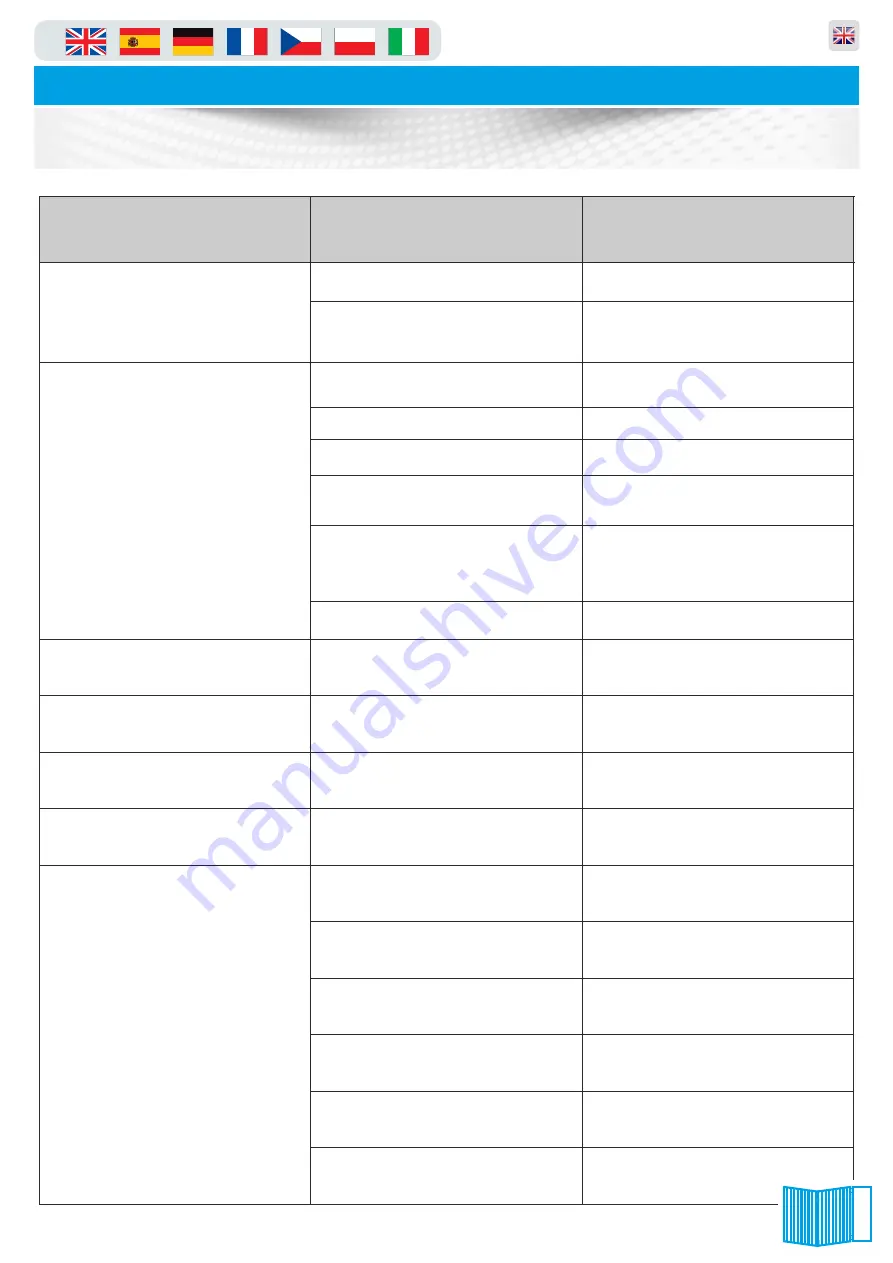
in
Parking and access control equipment manufactured in the UK
PF9700 Automated Hinge Gate
ELECTRICAL ERRORS
CAUSE
CORRECTION
Blank screen on Panel but power to other
devices in the control panel
Door switch circuit not making
Press door switch in and check Panel screen
Panel has developed an electrical fault or had a
power spike or blown on board fuses
Change fuses or panel MAKE SURE that the
panel is run through a MCB 14 amp breaker
Gate does not run (stays open)
Check panel is showing no F Codes or E codes
Power down then back up press and hold “stop”
key to reset
Loop detector is faulting or sensing presence
Clear obstacle or reset the detector
Check panel settings have not been altered
Set P.990=1 then P.991=0101
Gate staying up in open position
Access control giving a constant pulse shorten
this
Photo cell batteries (if fitted)
Check that the fitted batteries still have power to
them. They should only be replaced with special
3.6V Lithium-ion batteries made for purpose.
These can be provided by your supplier
Photo cells dirty (if fitted)
Clean photo cells make sure they are debris free
Mains on but no power
Isolator fuse
Check and meter fuse in isolator
Gate not going up
Access control may be faulty
Remove and check Gate function via the Panel
buttons
Gate Staying up
Car has driven off before clearing the loop
panel is configured without “no passage” timer.
Complete cycle by going through the ground
loop
“
e.211
” displaying on screen
Gate door is open
Close door or check switch for faults
Gate staying open and not closing
If photo-cells fitted then batteries may have
expired
Check and if needed replace batteries
Faulty loop detector
Check & set or replace faulty unit
Gate does not have loops fitted or these have
been removed
Call the technical department for assistance the
program/wiring needs to change
Key switch left in open position
Put the switch back into the “Auto” position
Permanent supply/signal to the open terminals
Check wiring to terminal blocks remove any
access control try again
Gate programmed for safety only or Gate is on
a timer
Contact your supplier for a program
modifacation chip
Troubleshooting Guide
16




























