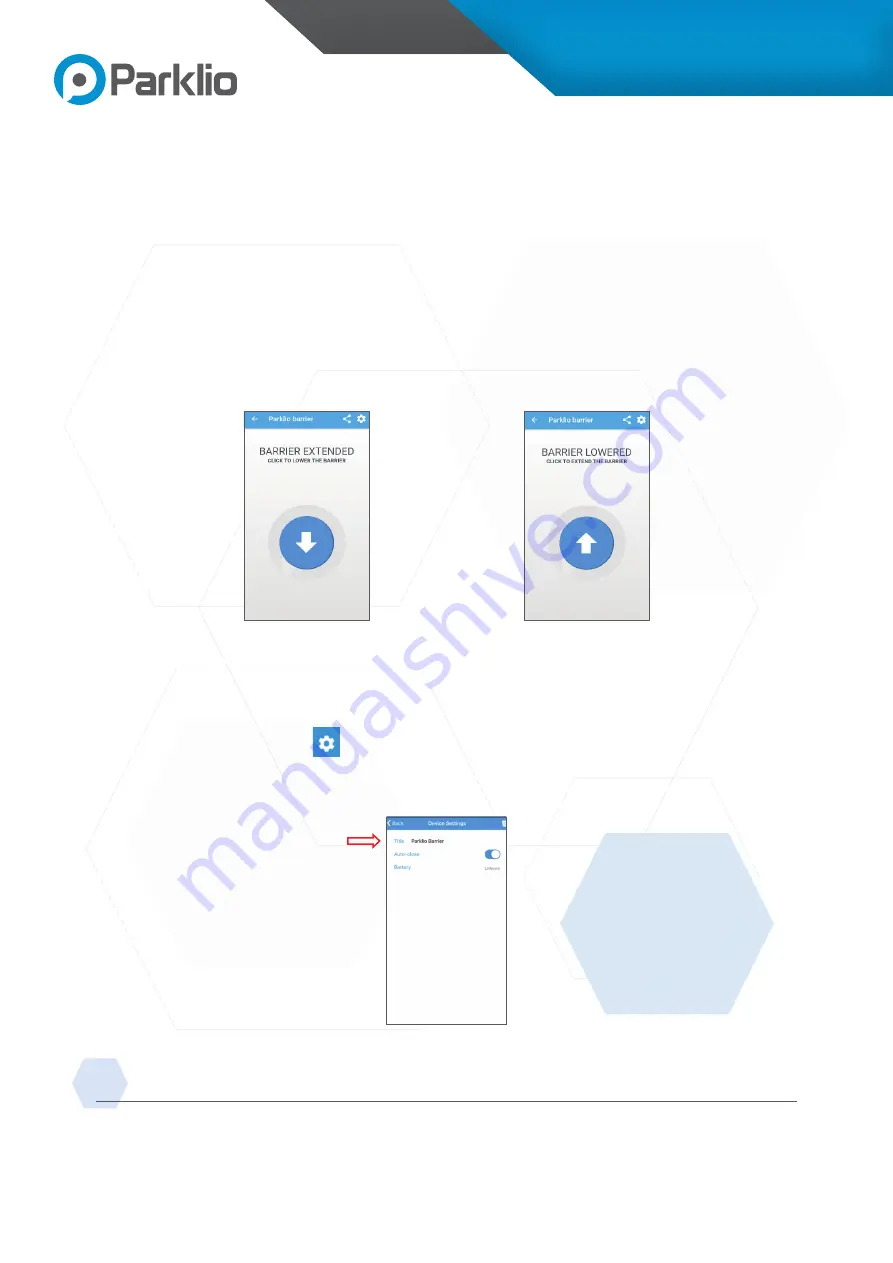
22 | Page
www.parklio.com | info@parklio.com | +385977247276
Hercegovacka 78, 21 000 Split | Commercial Court in Split | MBS: 060323069 | Raiffeisen Bank,
Zagreb, Petrinjska 59 | IBAN: HR7724840081107194017 | VAT: HR60755958894
PARKLIO SMART PARKING BARRIER
USER MANUAL
5.2 IOS
5.2.1 LOWERING AND EXTENDING THE BARRIER
By pressing the „lower“ button, the barrier will open.
By pressing the „extend“ button the barrier will close.
5.2.2 CHANGING THE NAME OF THE BARRIER
By clicking the settings icon a new screen will open where the user can change the title
of the barrier by clicking on the „Title“ button.
Figure 23 - Lowering the barrier
Figure 24 - Extending the barrier
Figure 25 - Changing the name of the barrier
























