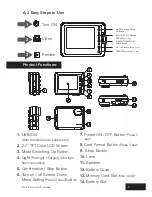5
OPERATION
C. Camera Operating Instructions
1. Setup:
Insert the battery and charge your camera until
it is fully charged.
2. Charging:
The camera will charge when either
connected to the car charger and your car or when
connected to the USB cable and your computer.
During charging the light will display red and change to
no light when the battery is fully charged.
3. Memory Card:
Insert the Micro SD card (not supplied)
in the storage slot (13) position before you use the
camera. The first time you use a new Micro SD card
it must be formatted by the camera to function. Press
the FORMAT Button (8) for 3 seconds to format the
Micro SD card. [Supports 4GB - max 32GB]
Please NOTE:
Please be careful when you choose to
format your Micro SD card. If it already has any files on
it they will be deleted permanently.
4. Power:
Press the ON / OFF Button (7) for 2 seconds to
turn turn the camera on or off.
5. Mode:
Press the MODE Button (3) to switch between
Video (Car DVR), Video (Sport), Photo and Preview
Mode.
Please NOTE:
MODE Button does not work during
recording. When you power off the camera it will
remember the most recent Mode it was operating in
and will resume this same mode when the camera is
powered back up again.