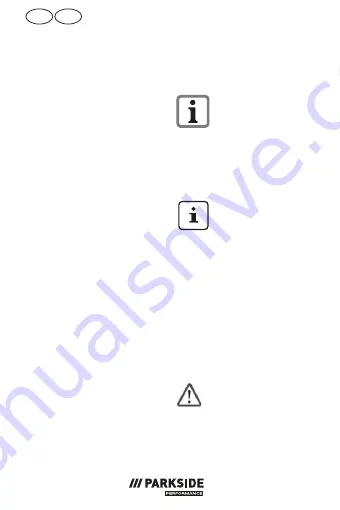
44
GB
IE
Checking the
charge status of
the rechargeable
battery
The battery charge sta
-
tus indicator (3) signal
-
ises the state of charge
of the battery (4).
Press the button (2) on
the battery. The state of
charge of the battery
is displayed by illumi
-
nating the 3-colour LED
lights of the state of
charge display.
3 LEDs light up
(red, orange and green):
Battery is fully charged.
2 LEDs light up
(red and orange):
Battery has a residual
charge.
1 LED lights up (red):
Battery has to be
charged
Only charge the
battery (4) when
the red LED on the
charge status indicator
(3) is on.
During char-
ging, the char
-
ge status is continuous-
ly shown on the charge
level indicator (3).
Connecting the
rechargeable
battery to the
Lidl Home app
Only Smart Per-
formance rechar-
geable batteries can
be connected to the
Lidl Home app.
















































