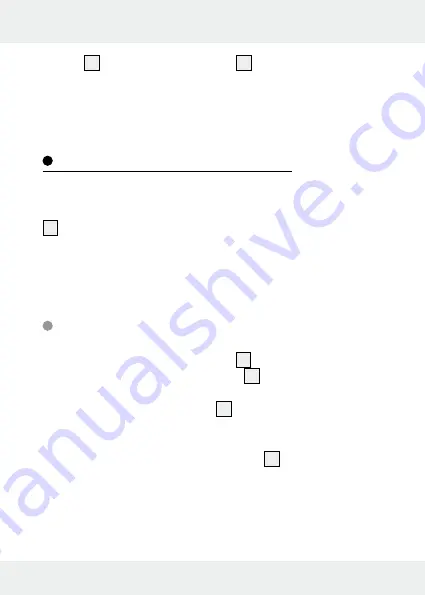
20 GB
button
15
and add / subtract button
7
will be inactive at this
mode.
- If no button is pressed for 3 minutes, the product will power off
itself.
Measurement value functions
To make it easier to process measurement results, the product offers
a number of integrated functions. By pressing the Function button
15
repeatedly, you can activate the following functions one after
the other: Area, Volume, Simple Pythagoras, Double Pythagoras.
Note:
The desired function must be selected before the measure-
ment.
Area
1. Press the Function selection button
15
once. The area icon of
measuring mode indication symbol
25
appears on the display.
2. Now measure the length and width of the area to be measured
by pressing the MEAS button
16
. The corresponding line of
the area icon flashes on the display for the individual measure-
ment values. Right after the second measurement, the calcu-
lated area is shown on the bottom row
23
of the display and
the corresponding line of the area icon stop flashing. Length,
width and perimeter will be shown on the top three rows of
the display orderly.
















































