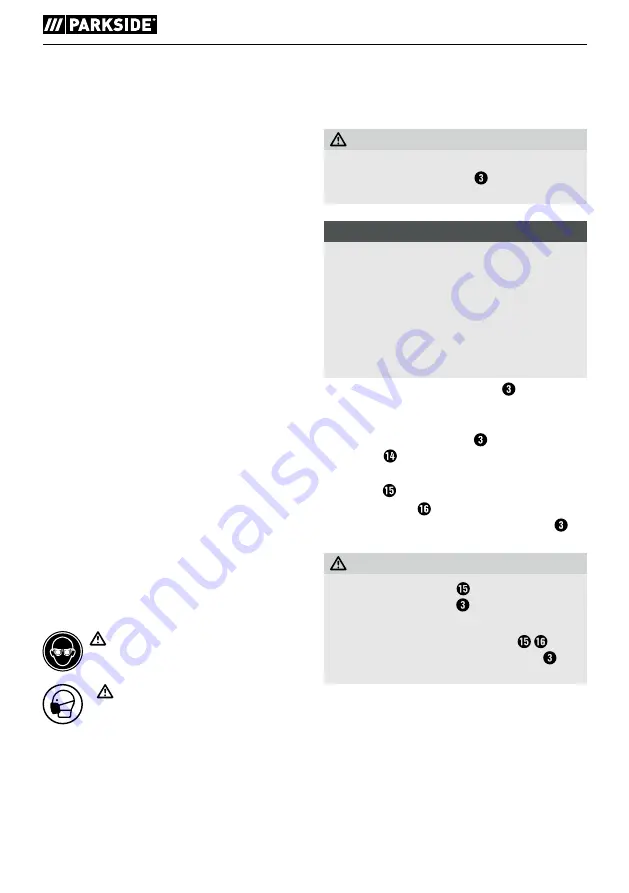
PWSA 20-Li B3
■
64
│
GB
│
MT
■
For an optimum grinding effect, move the
appliance evenly at an angle of 15° to 30°
(between the grinding disc and workpiece)
backwards and forwards.
■
When working on angled surfaces, do not
exert great force on the workpiece.
If the
rotational speed drops significantly, you must
reduce the pressure exerted to allow safe and
effective working. If the appliance suddenly
brakes completely or jams, it must be switched
off immediately.
■
Cutting: Work at a moderate feed rate and
do not tilt the cutting disc.
■
Roughing and cutting discs become very
hot – let them cool down completely before
touching them.
■
Never use the appliance for purposes other
than the ones for which it was designed.
■
Always make sure that the appliance is
turned off before inserting the battery into it.
■
In the event of danger, turn off the appliance
and remove the battery.
Ensure that the ap-
pliance is easily and quickly accessible in the
event of an emergency.
■
Always remove the battery during work
breaks, when adjusting the appliance and
when it is not in use.
The appliance must be
kept clean, dry and free of oil and grease at all
times.
■
Remain alert at all times! Always pay atten-
tion to what you are doing and act with com-
mon sense.
Do not use the appliance if you are
distracted or feeling unwell.
WARNING!
Always wear safety goggles.
WARNING!
Always wear a dust mask!
Before use
Charging the battery pack
(see fig. A)
CAUTION!
►
Always unplug the appliance before you
remove the battery pack from or connect
the battery pack to the charger.
NOTE
►
Never charge the battery pack if the ambient
temperature is below 10°C or above 40°C.
If a lithium-ion battery is to be stored for an
extended period, the charge level should be
checked regularly. The optimum charge level is
between 50% and 80%. The storage climate
should be cool and dry and the ambient tem-
perature should be between 0°C and 50°C.
■
Never charge the battery pack when the
ambient temperature is below 10°C or above
40°C.
♦
Connect the battery pack to the high-speed
charger (see fig. A).
♦
Insert the power plug into the socket. The con-
trol LED lights up red.
♦
The green LED indicates that the charging
process is complete and the battery pack is
ready.
ATTENTION!
♦
If the red control LED flashes, this means
that the battery pack has overheated and
cannot be charged.
♦
If the red and green control LEDs both
flash, this means that the battery pack is
defective.
♦
Switch off the charger for at least 15 minutes
between successive charging sessions. Also
disconnect the power plug from the mains pow-
er socket.
















































