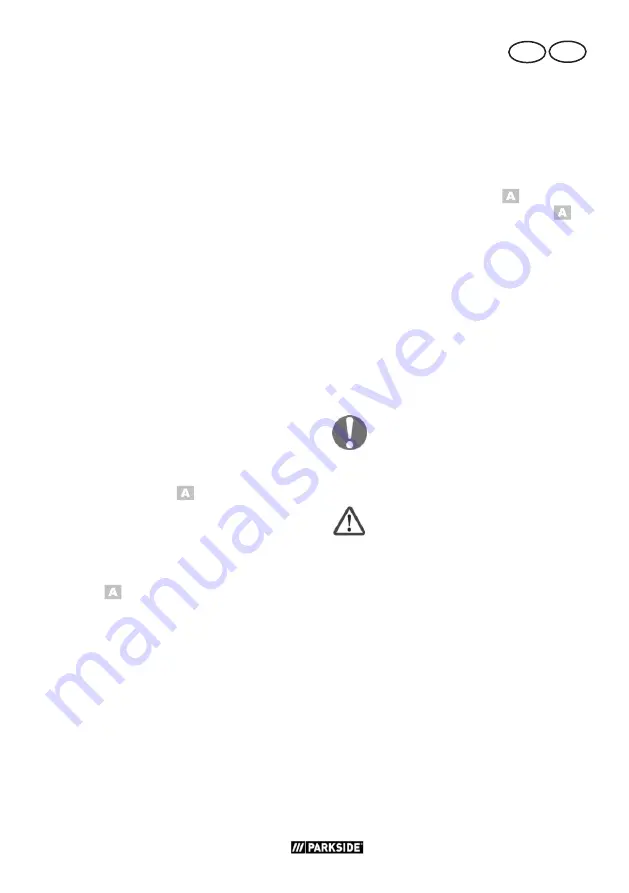
IE
GB
27
Shavings extraction adapter
The shavings extraction adapter (11) can
be fitted to eject to the left or right.
1. Place the shavings extraction adapter
(11) into the ejection chute (8).
Make sure that the part of the shavings
extraction adapter (11) that is in the
ejection chute (8) is open at the bottom.
2. Attach an external extraction system.
Make sure that the dust extraction system
is suitable for the material to be cut. This
information can be found in the opera-
ting instructions of the external device.
Operation
Setting the cutting depth
The best cutting depth for the cordless pla-
ner is between 0 and 1.0 mm.
The cutting depth can be selected by tur-
ning the controller (
1).
The cutting depth can be set in 10 in-
crements. These increments are: 0 /0,4/
0,6/0,8/1,0/1,2/1,4/1,6/1,8/2 mm.
The green area of the scale below the con-
troller (
1) indicates the setting which
removes the least amount of material.
The red area of the scale indicates the setting
which removes the most amount of material.
Switching on/off
Switching on:
1. Press one of the safety switches (4) on
the right or left of the handle.
2. Press the on/off switch (5).
3. You can now release the safety switch (4).
Switching off:
4. Release the on/off switch (5).
Checking the charge status
of the battery
The battery charge indicator (
2) signa-
lises the state of charge of the battery (
6) while the device is operating. Press and
hold the power button to view.
3 LEDs are on (red, yellow, green):
Battery charged
2 LEDs are on (red, yellow):
Battery partially charged
1 LED is on (red):
Battery needs to be charged
Working instructions
Work safely, giving due con-
sideration to the next steps!
Planing
Attention! Risk of kickback!
Make sure the planer is swit-
ched on before guiding it over
the workpiece to be machined.
· Secure the workpiece to be machined.
· Set the desired cutting depth.
· Place the device’s planer sole and
V-groove onto the workpiece.
· Switch on the device and guide it with
a uniform forward motion over the
workpiece to be machined.
Do not press the machine on the work-
piece to be processed.
















































