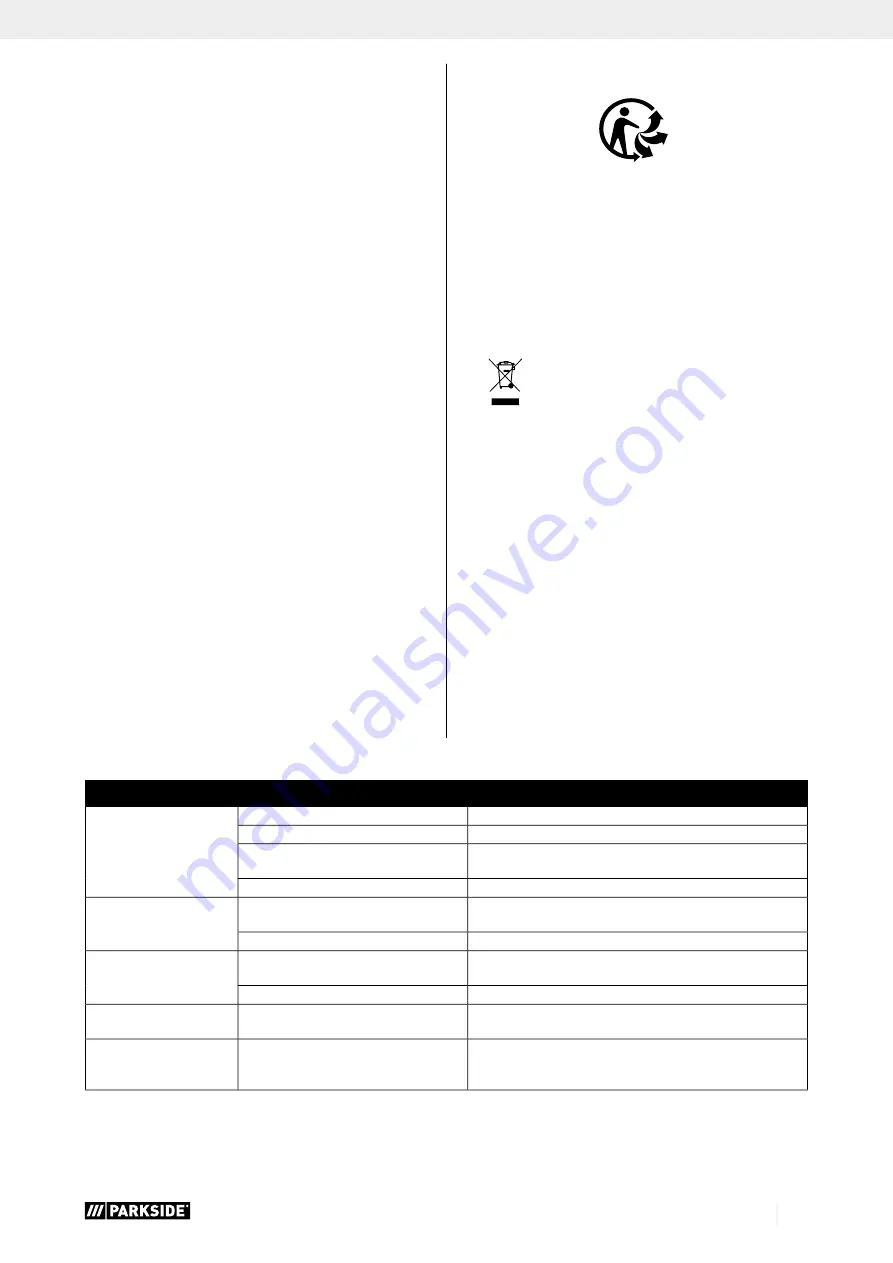
43
GB
Check the electrical connection cables for damage regularly.
Ensure that the connection cables are disconnected from elec-
trical power when checking for damage.
Electrical connection cables must comply with the applicable
VDE and DIN provisions. Only use connection cables with the
designation H05VV-F.
The printing of the type designation on the connection cable
is mandatory.
AC motor
• The mains voltage must be 230 - 240 V~.
• Extension cables up to 25 m long must have a cross-section
of 1.5 mm
2
.
Connections and repair work on the electrical equipment may
only be carried out by electricians.
If the power cord of this device is damaged, it must be replaced
by the manufacturer, their service department or a similarly
qualified person to avoid dangers.
Please provide the following information in the
event of any enquiries:
• Type of current for the motor
• Machine data - type plate
• Machine data - type plate
15. Disposal and recycling
The device is supplied in packaging to avoid transport dam-
ages. This packaging is raw material and can thus be used
again or can be reintegrated into the raw material cycle. The
device and its accessories are made of different materials, such
as metals and plastics. Take defective components to special
waste disposal sites. Check with your specialist dealer or mu-
nicipal administration!
The packaging is made of environmentally friend-
ly materials that can be disposed of at your local
recycling centre.
You can find out how to dispose of the disused de-
vice from your local authority or city administra-
tion.
Do not throw old equipment away with household
waste!
This symbol indicates that this product must not be dis-
posed of in household waste as per Waste Electrical
and Electronic Equipment directive (2012/19/EU) and
national laws. This product must be handed over at the
intended collection point. This can be done, for example, by
returning it when purchasing a similar product or delivering it to
an authorised collection point for the recycling of old electrical
and electronic devices. Improper handling of old devices can
have negative effects on the environment and on human health
due to potential hazardous materials which are often con-
tained in old electrical and electronic devices. By disposing of
this product properly, you are also contributing to the effective
use of natural resources. Information about collection points for
old devices can be found at your municipal authority, the local
disposal provider, an authorised location for the disposal of old
electrical and electronic devices or your waste collection ser-
vice.
16. Troubleshooting
Fault
Possible cause
Remedy
The cut quality is poor.
Cutting tool is brunt.
Sharpen or replace cutting tool.
Cut too aggressively.
Reduce the work pressure.
The cutting tool is positioned below the
workpiece centreline.
Do not apply the cutting tool any lower than 3 mm above the
centre of the workpiece.
Turning speed too slow
Adjust speed
Excessive vibration when
turning thin workpieces.
The cutting tool is below the workpiece
centreline.
Raise the cutting tool to the centreline of the workpiece.
Cut too aggressively.
Reduce the work pressure.
Excessive vibration when
turning large workpieces or
bowls.
Headstock and/or tailstock incorrectly
positioned at the ends of the workpiece.
Check whether the workpiece tips on the headstock and/or
tailstock are properly attached to the centre of the workpiece.
The workpiece is not balanced.
Cut the end of the part until the workpiece is balanced.
The wood-turning machine
does not turn.
Cable not connected to the mains socket.
Connect it to the mains socket.
The wood-turning machine
does not turn off.
Damaged or defective power switch and/
or internal wiring.
Pull the wood-turning machine’s plug out of the socket immedi-
ately. Do not operate the wood-turning machine until it has been
repaired by a qualified service technician.
All manuals and user guides at all-guides.com
Summary of Contents for GBK130 Series
Page 4: ...6 14 6 14 All manuals and user guides at all guides com...
Page 49: ...45 All manuals and user guides at all guides com...
Page 50: ...46 All manuals and user guides at all guides com...
Page 52: ...48 All manuals and user guides at all guides com...
Page 53: ...All manuals and user guides at all guides com...
Page 54: ...All manuals and user guides at all guides com...
Page 55: ...All manuals and user guides at all guides com...





























