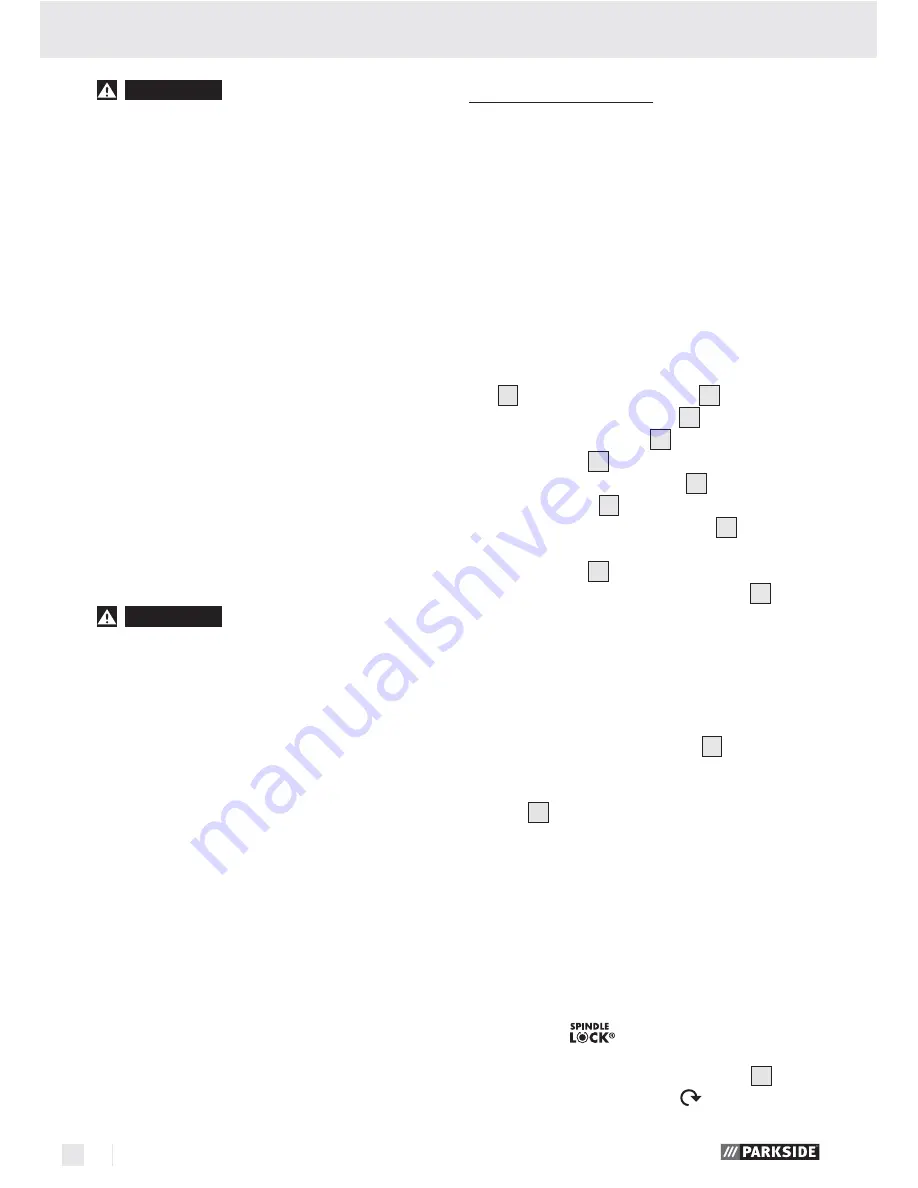
10 GB
WARNING!
The inserted tool may
strike concealed electricity cables,
therefore when working you must
hold the electrical power tool by the
insulated handle areas only.
Contact
with a live wire means that the metal parts of
the electrical power tools may become live and
this can result in an electric shock.
Before you carry out any tasks on the
device, transport or store it, make sure
that the direction of rotation switch is
in the middle position (lock).
To prevent
the device from starting up unintentionally.
Children or persons who lack the knowledge or
experience to use the device or whose physical,
sensory or intellectual capacities are limited
must never be allowed to use the device without
supervision or instruction by a person responsi-
ble for their safety. Children must never be
allowed to play with the device.
Attention - Service lines!
WARNING!
Take steps to ensure that
you do not hit upon any service lines
(electricity, gas, water) when working
with electrical appliances.
Check, if need be
with a service line detector, before you start to cut
or bore into a surface.
Original ancillaries /
accessories
Use only the ancillaries and accessories
that are detailed in the operating
instructions.
The use of ancillaries and ac-
cessories other than those recommended in the
operating instructions could lead to an in-
creased risk of personal injury for you.
Before first use
Removing / charging / inserting
rechargeable battery pack
Note:
The battery is supplied partially charged.
Charge the battery in the charging station for at
least three hours before first use. By doing this the
battery will operate at its highest capacity. You can
charge the Li-Ion battery at any time without risk of
shortening battery life. Interrupting the charging
process does not damage the battery.
1. In order to remove the rechargeable battery pack
8
, press the release buttons
9
and take the
rechargeable battery pack
8
out of the device.
2. Place the charging cap
16
onto the rechargeable
battery pack
8
.
3. Place the power supply unit
13
into the socket.
The status LED
14
will shine red.
4. The green charge indicator LED
15
shows you
that the charging process is complete and the
battery pack
8
is ready for use.
5. Insert the rechargeable battery pack
8
into
the device.
Checking the battery status
To check the battery status, press the button for
the rechargeable battery LED
2
(refer to main
diagram). The status or the remaining power
will be displayed in the rechargeable battery
LED
3
as follows:
RED / ORANGE / GREEN = maximum charge /
performance
RED / ORANGE = medium charge / performance
RED = low charge – recharge battery
Changing tools
Your cordless drill / screwdriver has a fully automat-
ic spindle lock
.
Once the motor has come to a halt, the drive shaft
is automatically locked, so that the chuck
12
can
be opened simply by turning it
.
General safety advice for electrical power tools / Before first use
Summary of Contents for PABS 10.8 A1 - MANUAL 4
Page 3: ...A B C D 1 4 1 9 12 10 11 6 7 8 5 3 2 4 2 16 14 15 13 ...
Page 13: ...14 ...
Page 53: ...54 ...










































