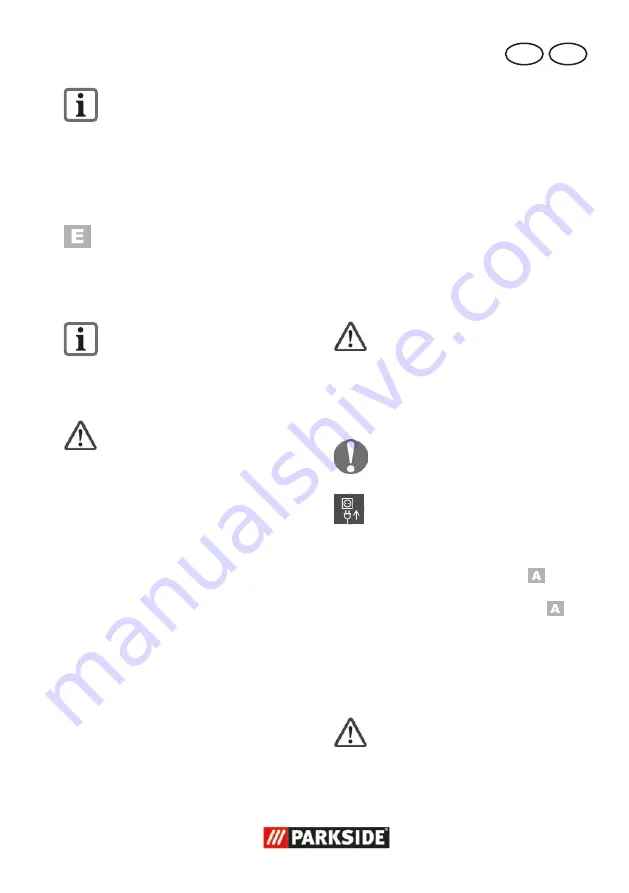
2 7
I E
G B
Periodically readjust the workpiece
support in order to offset the wear
and tear of the grinding disc (dis-
2
Screw device on to work-
bench
Screw the device onto the work-
bench with 4 screws and nuts.
Insert the screws through the 4 bore
holes (13) on the base of the de-
vice.
The screws and nuts required for as-
sembly are not part of the scope of
delivery.
Operation
Caution! Risk of injury!
- Always disconnect the plug from
the mains socket before working.
- Use only grinding discs and ac-
cessories recommended by the
manufacturer. The use of other
insertion tools and other accesso-
ries may cause risk of injury.
- Only use grinding tools which
bear information about the manu-
facturer, type of binding, dimen-
sion and permitted number of
revolutions.
- Only use grinding discs where
the printed rotational speed is at
least as high as what has been
the device.
- Do not use broken, cracked or oth-
erwise damaged grinding discs.
- Never operate the device without
the visual protection disc.
- Always inspect the grinding disc
before starting the device:
Check the distance between the
spark protection and grinding
disc as well as workpiece support
-
mum 2 mm).
- The grinding disc must be re-
placed once the spark protection
and workpiece support on the
grinding disc do not have dis-
2
- Switch on the equipment only
when it is safely installed on the
work surface.
Keep your hands away from
the grinding disc when the
device is in operation. Injury
hazard!
Switching on and off
Ensure that the mains voltage
rating plate.
Connect the equipment to the
mains.
1. To switch on, press the “
I
” On switch
and the device starts up (see 14a).
2. To switch off, press the “
0
” off switch
and the device switches off (see
14b).
After switching on the device, wait until the
then must you start with the grinding.
The disc will continue to
run after the equipment is
switched off. There is a risk
of injury.
Summary of Contents for PDOS 200 B2
Page 3: ...3 1 4 5 7 8 9 10 10 11 12 13 6 3 2 14 14b 14a 2 1 3 3a 5 1 4 2 4a 4b 4c 1 3 10 ...
Page 118: ...118 ...
Page 120: ...120 ...
Page 121: ...121 ...
Page 122: ...1 2 2 7 8 10a 10b 10c 10 15 10a 13 12a 12b 12c 12 11 10 11 12 ...
Page 123: ...123 ...
















































